5 Key Tips for Reducing Bounce Rates on Instagram Stories
In our previous post, we’ve covered the topic of Instagram Stories bounce rates and the important metrics you need to track. As promised, we’re bringing you the second part, where we’ll tackle this issue in regards to improving your Instagram Stories strategy. In this post, we’ll look into some of the most common mistakes that lead to high bounce rates and how you can prevent them, as well as some useful tactics for keeping the audience’s eyes on your content.

Keep it short and sweet
Don’t overdo it with quantity. If you start rolling out one Story after another in a very short time frame, there’s a fat chance people are not going to be eager to stay on long enough. Whether you’re using Instagram Insights or not, you’ll be able to see a declining reach with each new slide – a clear indicator that you’ve started to overwhelm your viewers. There’s no universal guideline for the maximum number of slides you should roll out at once, and it essentially comes down to common sense and posting content at optimal times to get the most views. That’s why scheduling Stories in advance is a great tactic for keeping your audience engaged with a constant, steady flow of content.
Maintain a balance of visuals and text
The Stories feature is admired for being more casual and spontaneous than feed posts, but you’ll still need quality, compelling visuals to keep your audience engaged and wanting to see more. If you roll out one bland, poorly taken photo after another, you can be sure your viewers will be trailing off one by one – after all, it’s primarily a visual platform and audience are used to high-quality images.
By paying attention to the basics of mobile photography, you’ll ensure that even the raw, candid photos you snap hastily with your phone will have that appeal which keeps people coming back to your Stories. But while attractive visuals are vital, don’t underestimate the importance of adding relevant text to them. This will help you convey your messages more clearly, encourage higher engagement rates, and keep your bounce rates minimal. You can use Storrito to add text to Stories on desktop, where you can choose custom fonts to create a more memorable, inviting image overall.
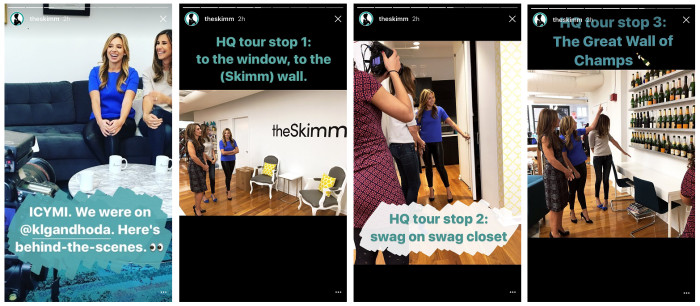
Photo by mediablog.com
Make each slide anticipate the next one
Use the textual part to communicate openly with your viewers, entertain them, and showcase your personality. With an approach like that, it won’t be difficult for your viewers to keep their eyes on your Stories because they’ll feel a more authentic, personal connection with you and your content.
Another marvellous hack for minimizing bounces is to approach Stories as visual essays. When you tell an actual story through multiple slides, you’re pulling your viewers in and giving them an exciting storytelling experience. Feel free to use all kinds of media to give your slides context and tell your story in the most compelling way possible.
Make your Stories interactive with Polls
Where there’s interaction, there’s engagement. That’s why Instagram’s Polls and Questions stickers are a goldmine of engagement, helping you maintain a lasting grasp on your audience’s attention. Use them as often as you can, whether it’s to give your viewers a chance to express their opinions on something completely silly and random, or to ask their honest opinion on more important matters.
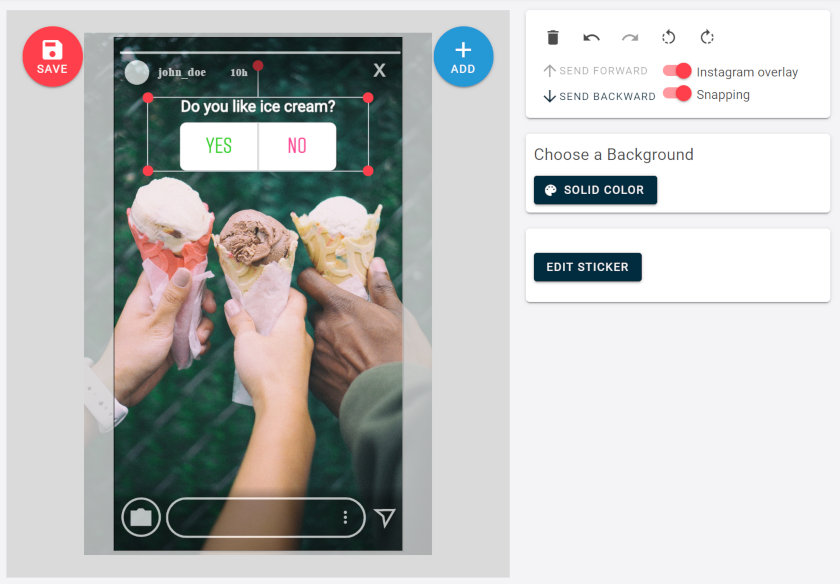
And the best part of it all? You can use these features to ask your audience directly what they would like to see more of on your Stories so that you can give them what they want. That makes them one of the most valuable tools for reducing bounce rates. And if you don’t like to fidget with these things on your phone, don’t worry – the Storrito editor now features Questions in its arsenal as well so that you can get the job done on your PC.
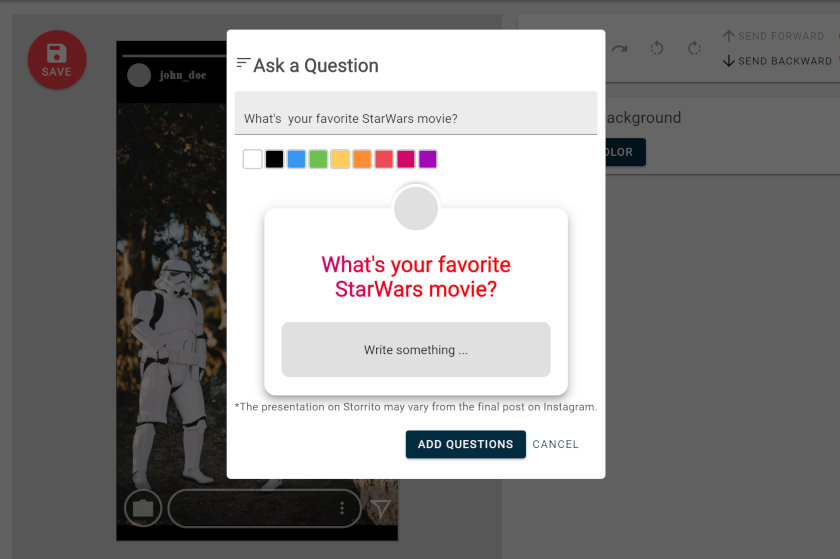
Pay attention to where you’re placing stickers
This is something we’ve talked about when we discussed the major Instagram Story mistakes, and it really can’t be stressed enough. Awkwardly placing clickable stickers on the Stories slides can lead to unreasonably high bounce rates – and worst of all, it’s because people will be tapping away from your slides without actually intending to. Always make sure your geotags, mentions, and clickable hashtags aren’t placed too close to the right side of the screen so that people don’t accidentally exit your sequence when they try to tap on them.
Hopefully, our two posts have helped shed some light on bounce rates for your Insta Stories. You’ll always have viewers bouncing off and exiting your sequences, but implementing these key tactics will help you maintain your audience’s attention and keep these bounces to a bare minimum. Pay attention to the details, track how your content performs, and clue in to some key patterns to help you understand your audience better. This will help you create content that’s more compelling for them – and valuable to your Instagram success in the long run.
Written by Angelina Harper.
