Make Your Insta Stories Stand Out with These Cool Hacks – Part 1
Do you want to be that account whose Stories people actually look forward to?
Instagram Stories are a great tool for showing a quirky personality and engaging your audience. And when you create interesting and enticing Stories – by showing a sense of humour, showing your audience something exciting and relevant, giving them a glimpse of your world, and so on – you’ll have your audience hooked. You’ll open the gates to that special relationship you wanted to establish with your followers, and you’ll have their attention exactly where you want it.
Whether you’re running a business, a blog, or looking to make it in the influencer sphere, using Insta Stories like a pro is a vital part of maintaining a compelling presence on the platform. To help you make your Insta Stories stand out, we’ve singled out these cool hacks.
Connect the Dots
Here’s an idea: take the feature quite literally. Go ahead, tell an actual story.
Most of the time, people just post random photos or videos of whatever comes up at different parts of the day. Random snippets that have no connection with each other whatsoever are fine sometimes, but if you really want to add a special vibe and create something enticing, weaving these snippets into a little visual essay is a great idea. Kind of like a picture book, if you will. You can use any format you like in order to weave your Story convincingly – photos, videos, and text-only Stories. Here are just a couple of Story essay ideas to get the ball rolling:
- take your audience throughout your entire day using all three mediums
- show them around at a special event you’re attending
- take them through the process of something you’re working on, from start to finish
Now, this tactic is a great engagement booster, but it’s not quite easy to orchestrate. However, you can make it a lot easier on yourself, plus greatly improve the quality of your Story essay if you prepare your Stories on desktop. That way, you can take numerous snippets throughout the day without the pressure of posting, then select and edit on your PC the ones that fit perfectly into an essay – and post the Story whenever you like.
Use face filters
Snapchat wasn’t only the pioneer of ephemeral content, but of Augmented Reality Lenses and Filters as well. If it weren’t for Instagram’s never-ending competition with Snapchat, we might not even have had these, but thankfully we do. And they’re oh so much fun for everyone.
When you enter the Story feature, you’ll find the smiley face icon on the bottom right of the screen. Tap on it to unlock a small treasure chest of silliness – the live filters feature. You’ll find dog ears, bunny ears, an augmented makeup filter, a film filter, and all manner of fun stuff. You can use these in photos and videos as well as in live videos, so go all out and have fun! These definitely make a Story pop, and they can be hilarious when you’re using them while trying to appear serious.
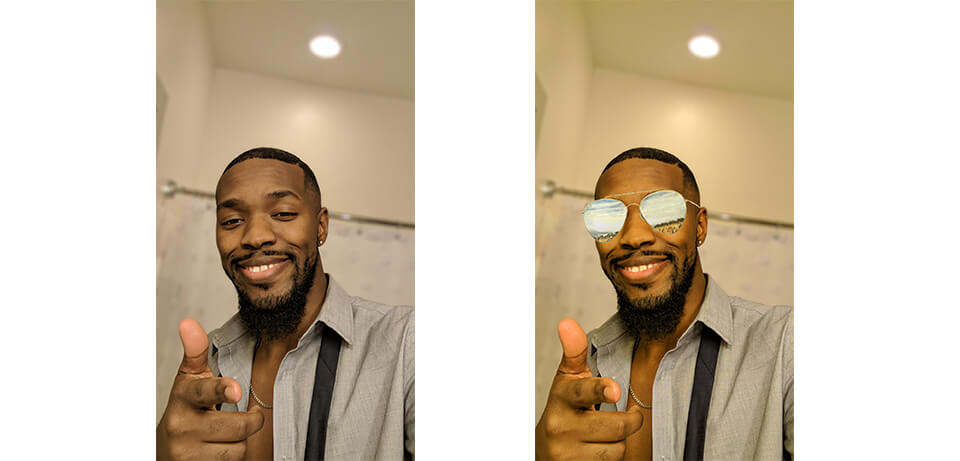
Use a template
A good Story template can give your content a visual boost and help get your message across in an eye-catching way. For example, when you’re making an announcement of some sort through writing and directing your audience to your website, a template will help make it all pop out with a background of your choice, text preferences, and other features you can adjust to your preferences. You can find some great Insta Story templates among the Storrito features and play around with animating the swipe up link, header, and background. Plus, with Storrito you can adjust these templates and create the content at a time that suits you best, then schedule your Story for posting later.
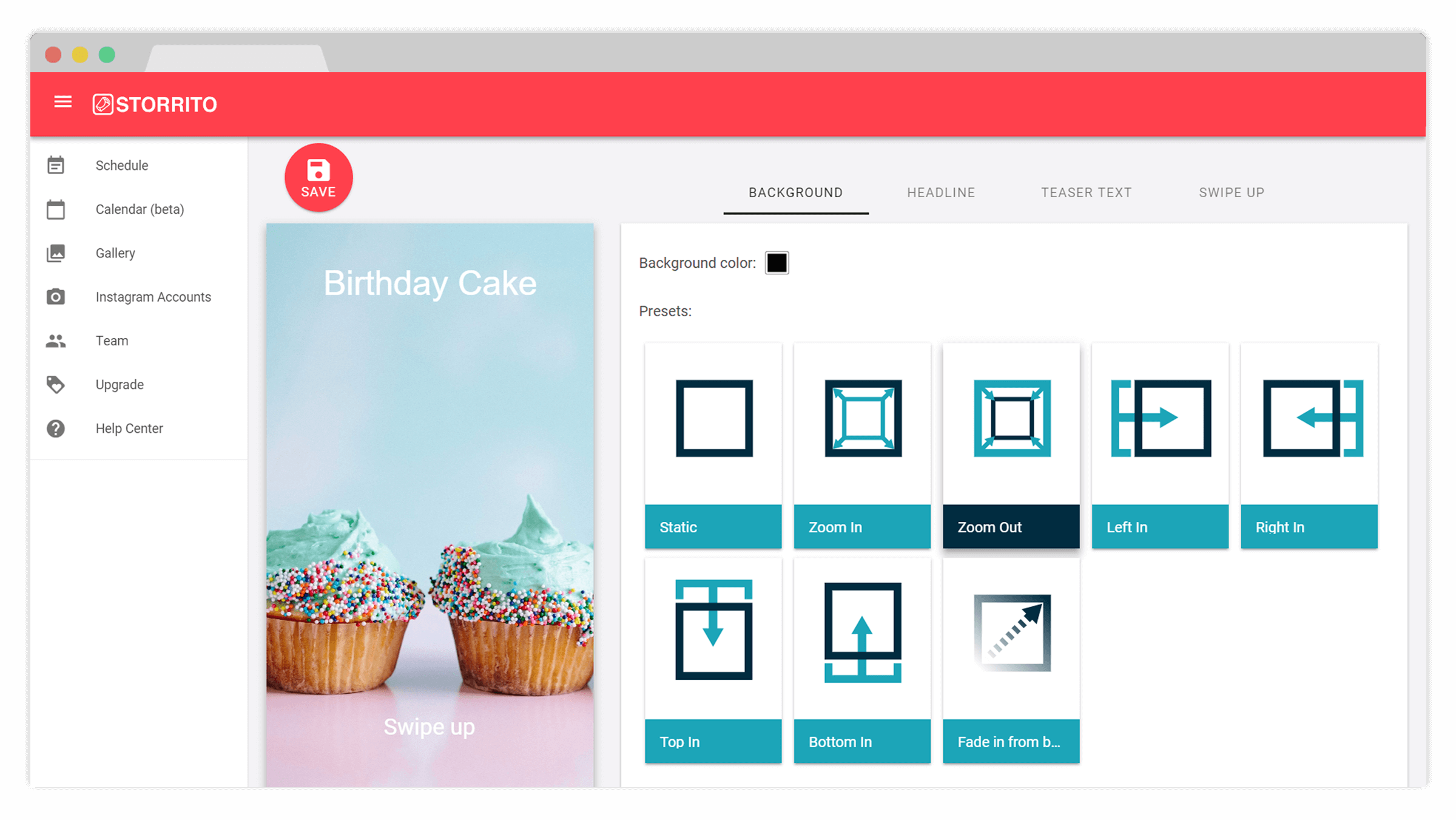
Add personality and context
Don’t leave your images as they are and just post. They’ll easily go unnoticed among all the quirky and colourful Stories people are posting. Instagram offers so many great features to spice up your Story that it’s really a waste not to use them – plus audience have sort of come to expect them. Stickers, emojis, hashtags, gifs, text features, and geotags are all there to help you make your Insta Story pop out. Don’t underestimate the importance of text and hashtags as well, because these features will help give your Story context and help you express your personality. If you’re using the Storrito editor, you can add Insta Story features on your desktop browser.
These are some suggestions to get you rolling on Instagram like a real Stories pro. We hope they were helpful, but there are plenty more we have in store for you. Get creative with your Stories and keep your eyes on the Storrito blog for more tips in the future.
Written by Angelina Harper.

