How to prepare your Instagram Story on a desktop PC?
Instagram is a mobile-only platform and does not provide the option to schedule stories in advance. Storrito is the only Instagram Story tool that provides an editor to add Instagram specific stickers, like Hashtags. Besides time scheduling, it’s really important to prepare your Instagram story with the appropriate tags and swipe-up links to reach your followers and grow your audience. Storrito provides an editor which enables you to prepare your images or videos, for your Instagram story from desktop.
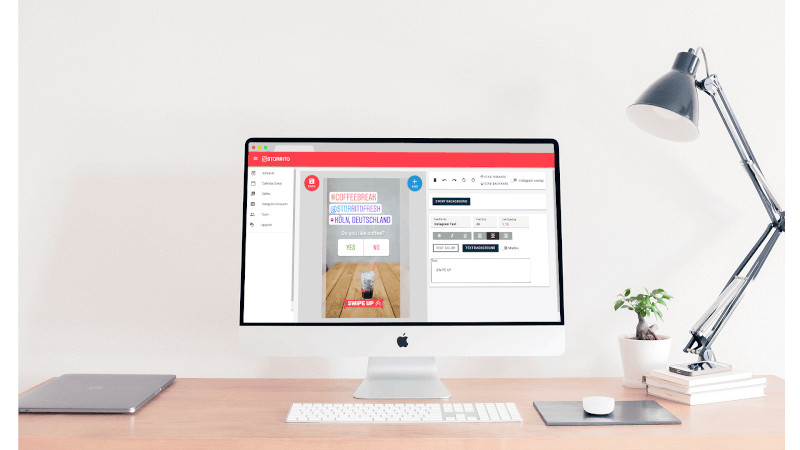
Instagram Editor
The Storrito Instagram Editor is really easy to use and supports the following features for Instagram Story preparation:
- The Editor automatically crops your content to the right aspect ratio for a Instagram Story. Furthermore the Instagram Editor displays a overlay to enable you to arrange your content in the best way.
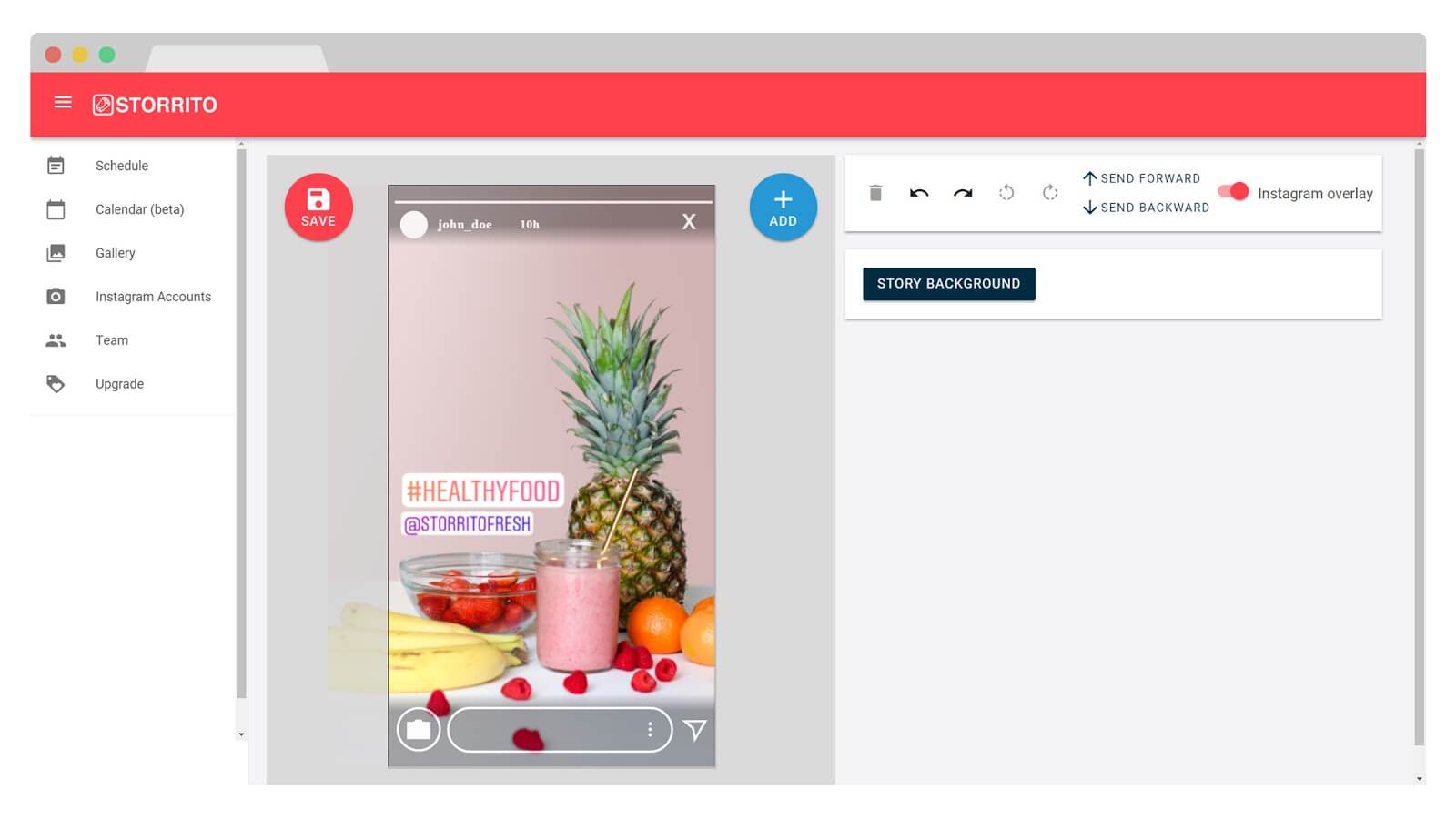
- For videos Storrito supports a super easy to use cutting tool and cut your content into 15 seconds snippets automatically.
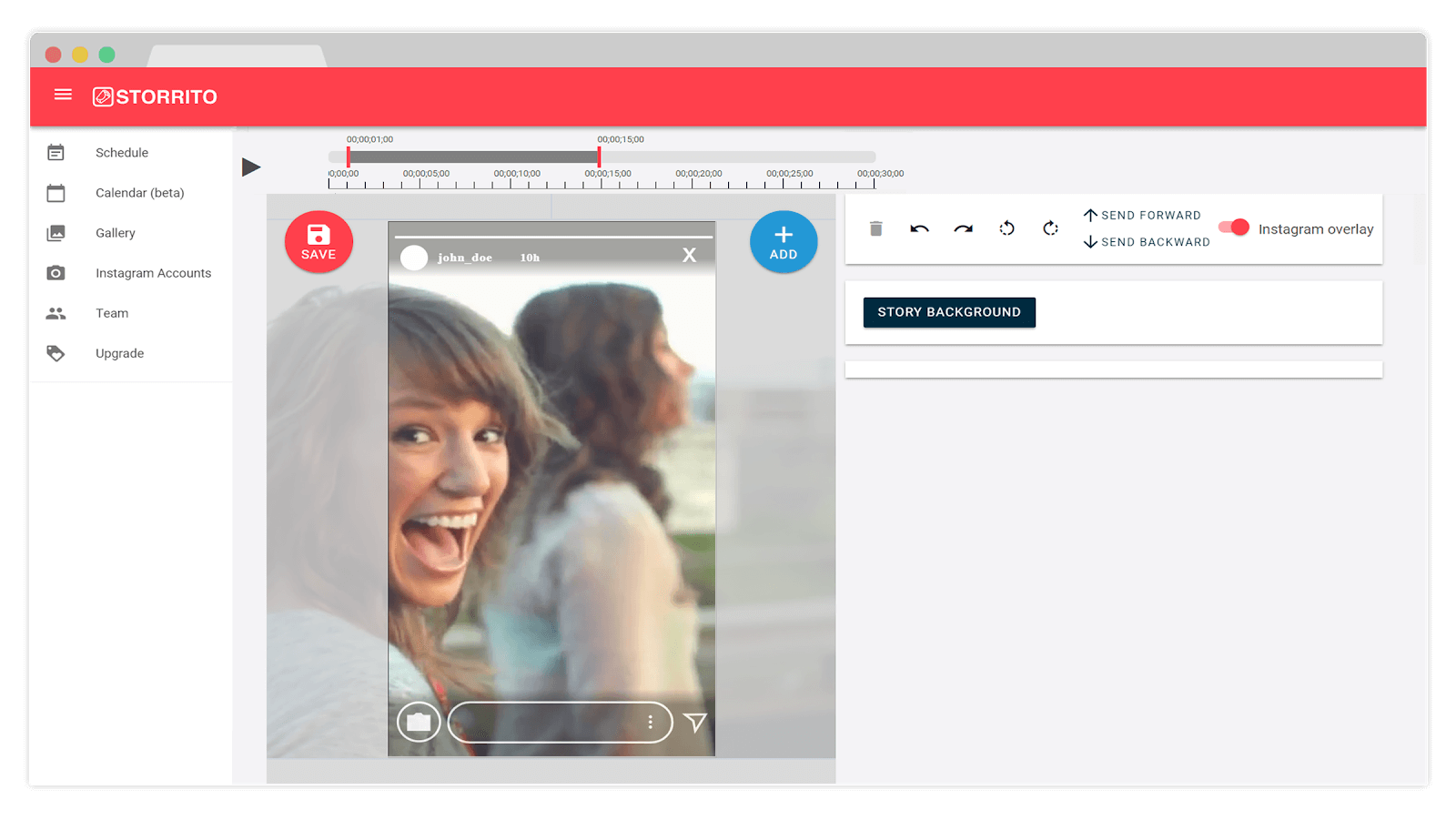
- If you have a business account and more than 10k followers you can add swipe up links to your Instagram story.
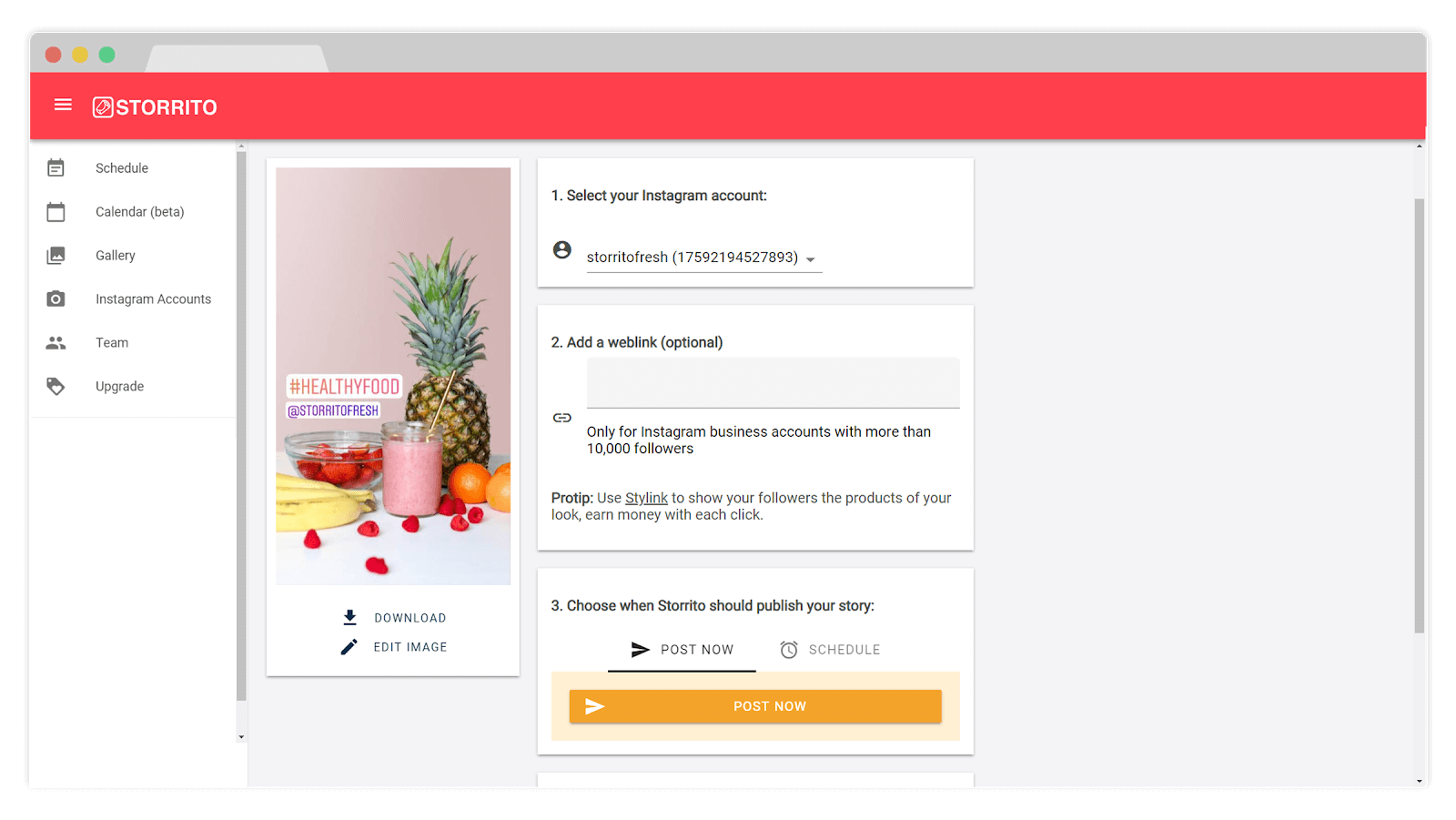
- If you don’t have appropriate content for your story you can add images from Unsplash directly in the Storrito Editor. Just search for your keyword and choose an Image.
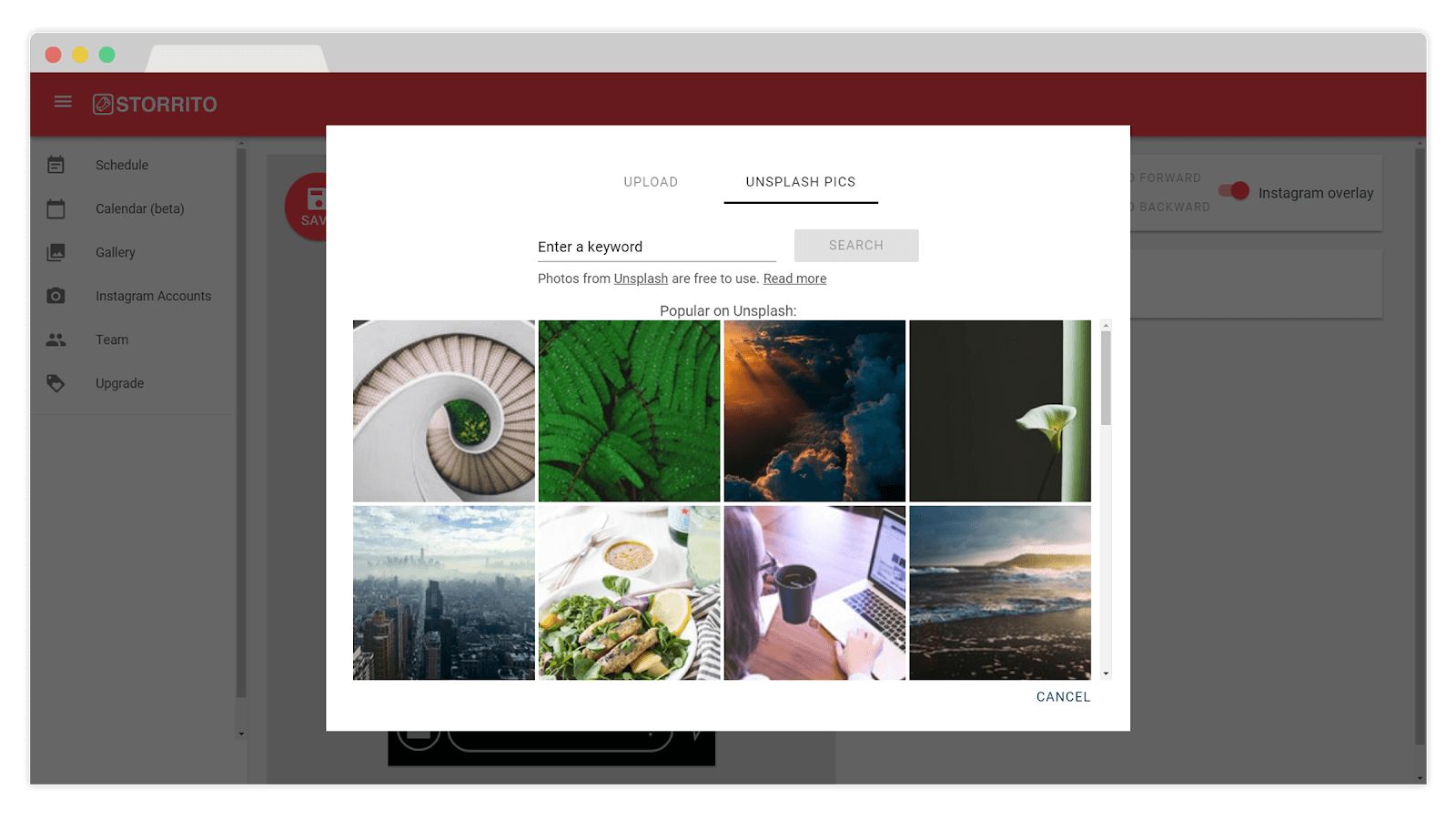
Instagram Sticker
The following Sticker are currently supported:
-
Instagram hashtags, usermentions and geolocation

-
Instagram Polls
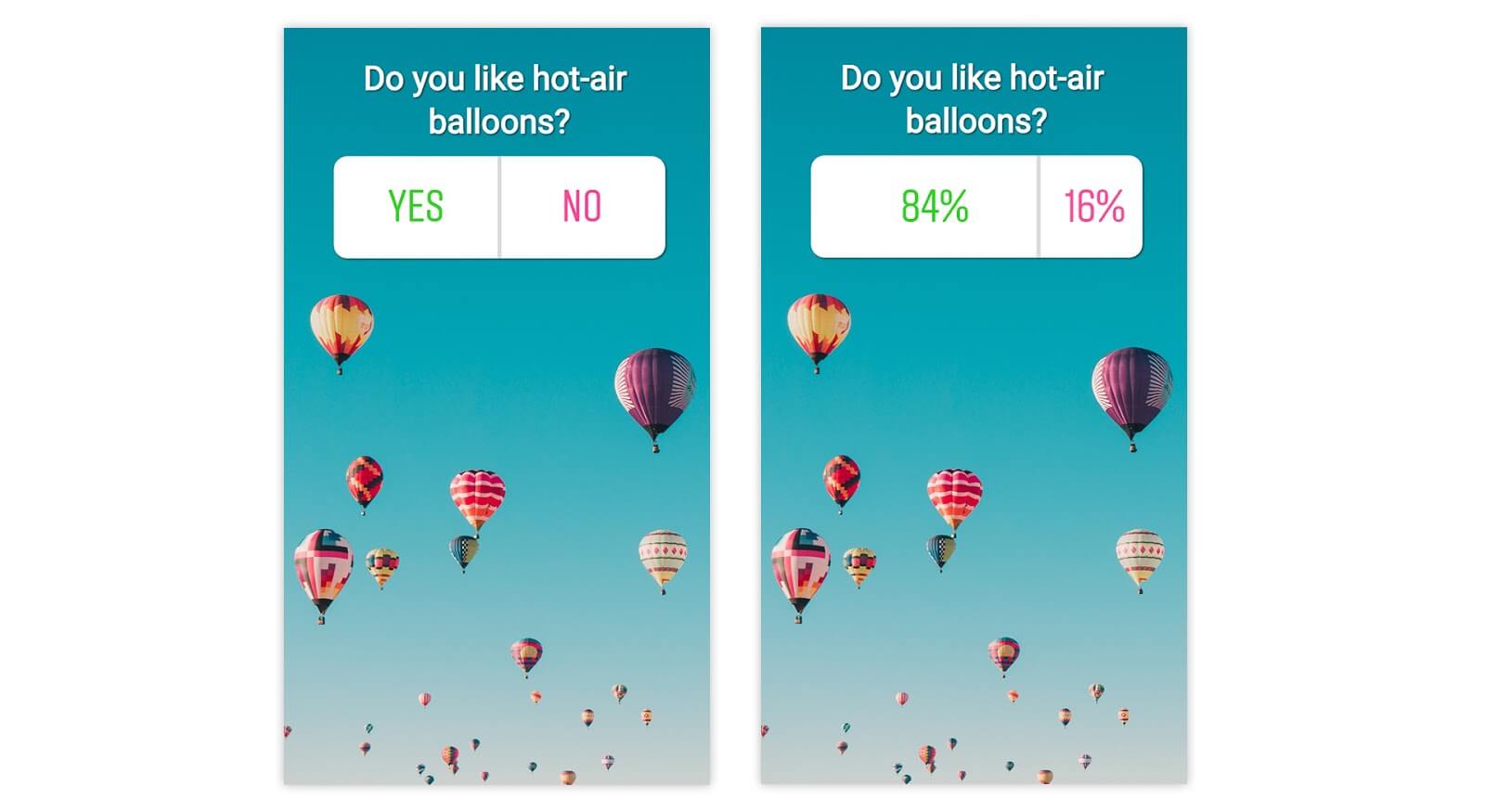
-
Text with different fonts and background and foreground colors
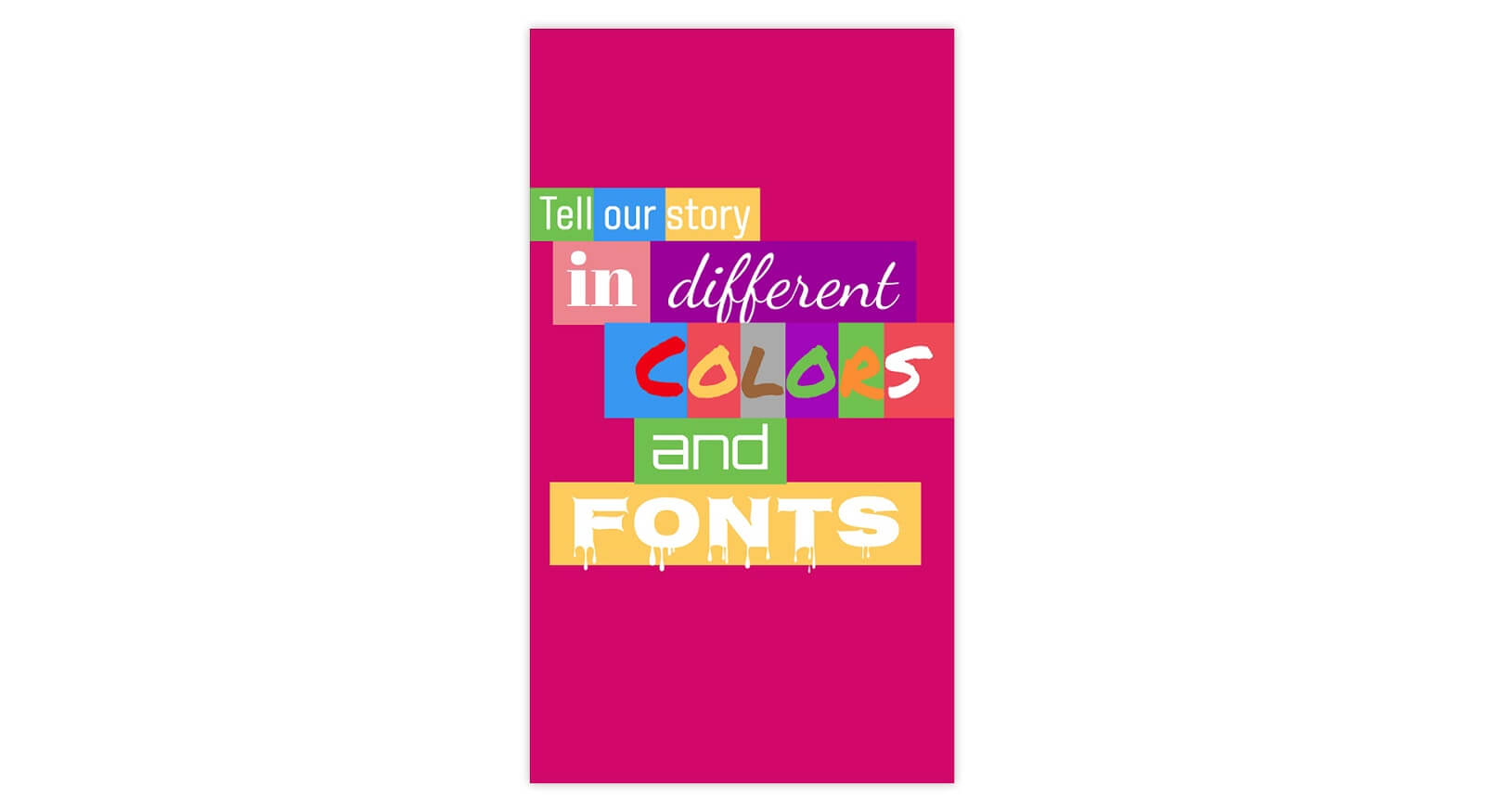
Storrito supports everything you need for scheduling and preparing your Instagram Story. For more details please take a look into the linked blog post. If you have questions or feedback, feel free to contact us using the chat tool on our platform.
