How to use an Instagram Geotag to engage local followers
Instagram uses stickers with specific locations, of where you’ve stored your Instagram content. Usually the geolocations are gathered from the physical location of your mobile device, which allows users to store or tag their content to those coordinates. If you use Storrito.com with your desktop pc you can choose a geolocation freely without being at this location physically.

Posts with a tagged location result in 79% higher engagement than posts without. If you are running a business and you are posting an image of one of your products or services, you should always tag your own business location in your posts. This way, if a user searches for your business on Instagram, they will see not only your own posted images and video but also those of other users.
How to add a geo location to your Instagram Story using Storrito
Sign in at Storrito.com to your Storrito account. Upload a new file and open your image or video in the editor, or create a new Instagram story from scratch.
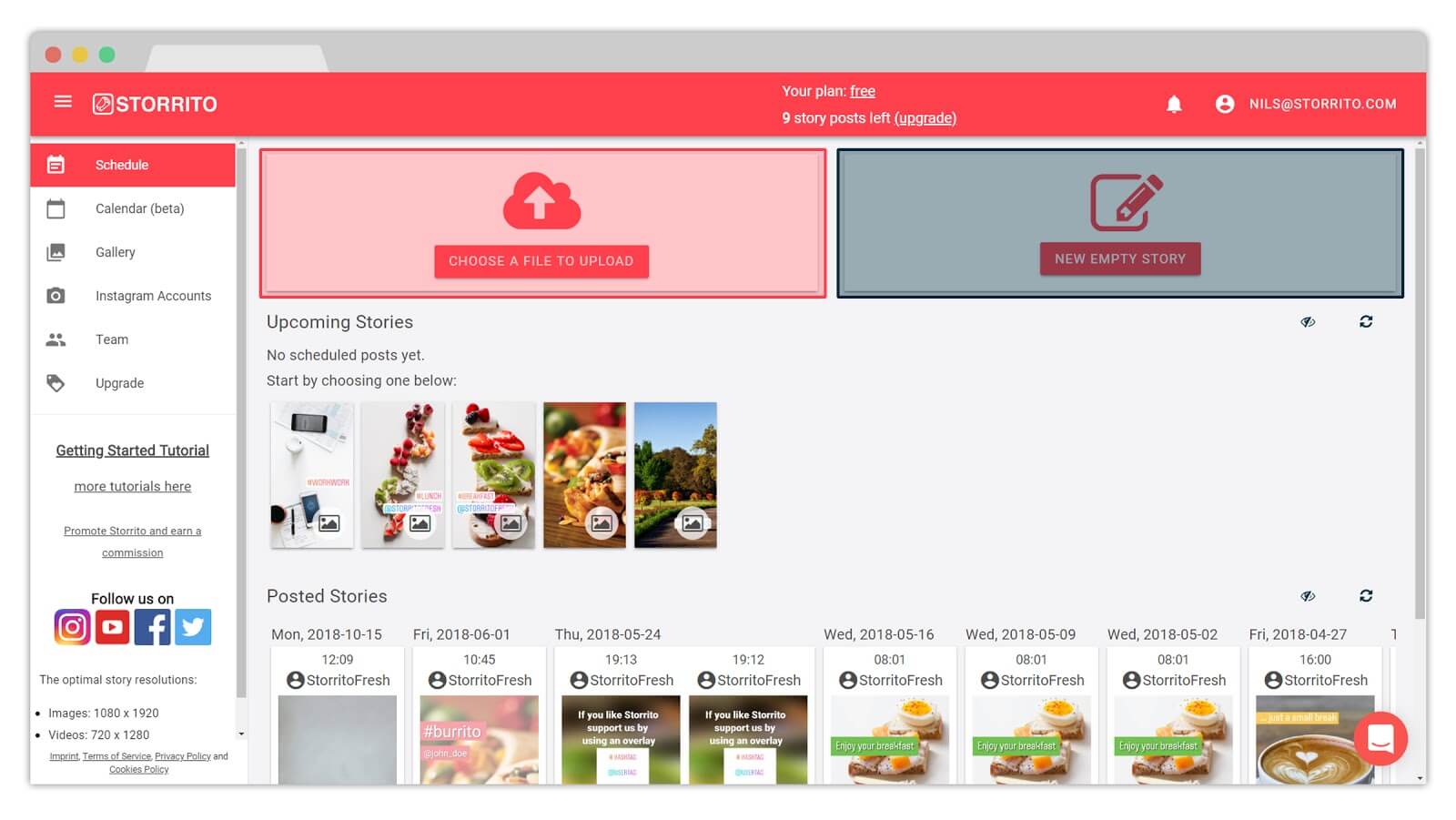
You can add a location sticker easily in our editor to your Instagram story. Just click on the “ADD” Button and choose “Location”.
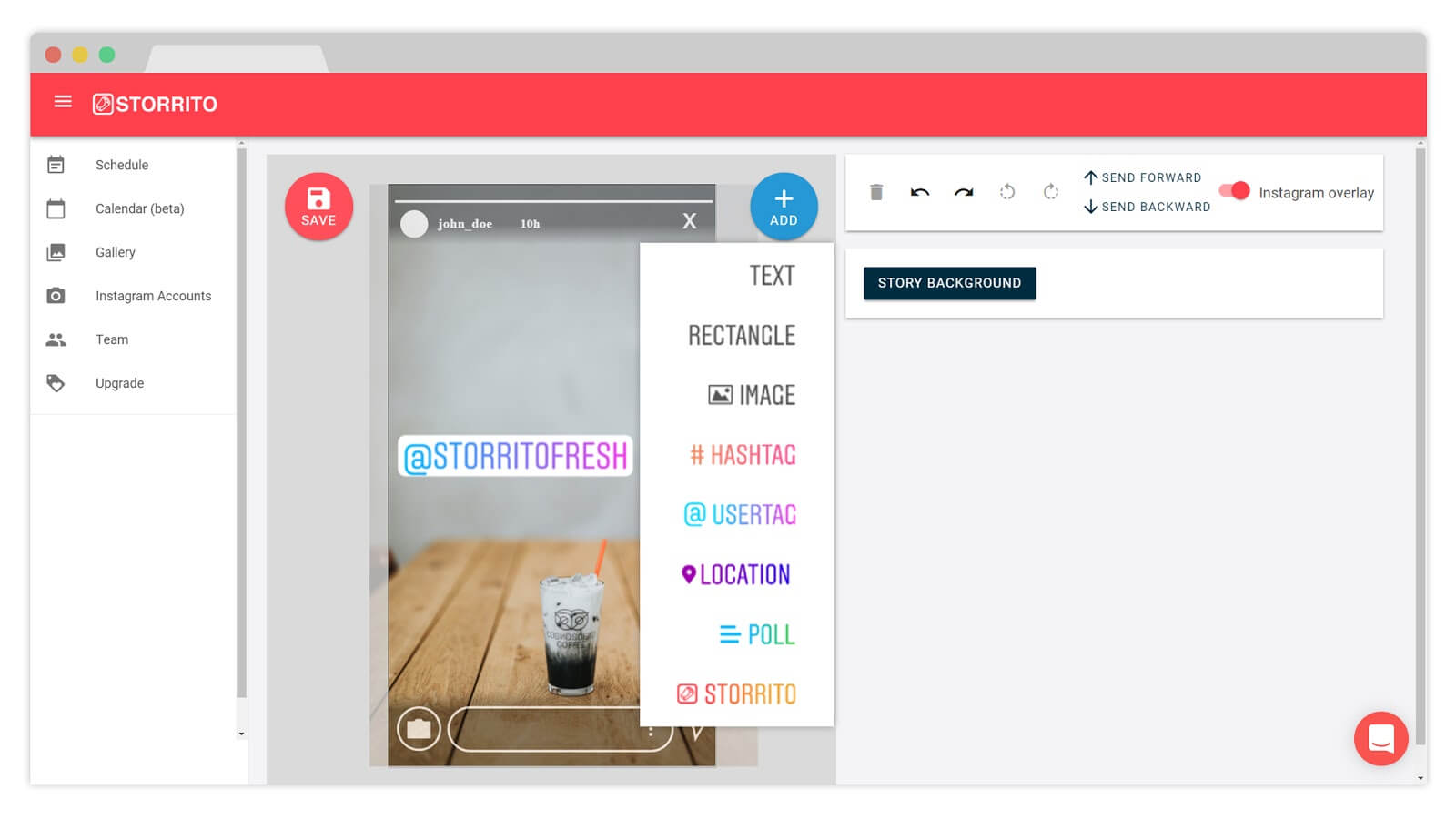
A new dialog will appear and you can type in your desired location. Click ‘Search’ and the Storrito system will search for your location. Please note; for using the geo location sticker within the storrito editor one instagram account need to be connected.
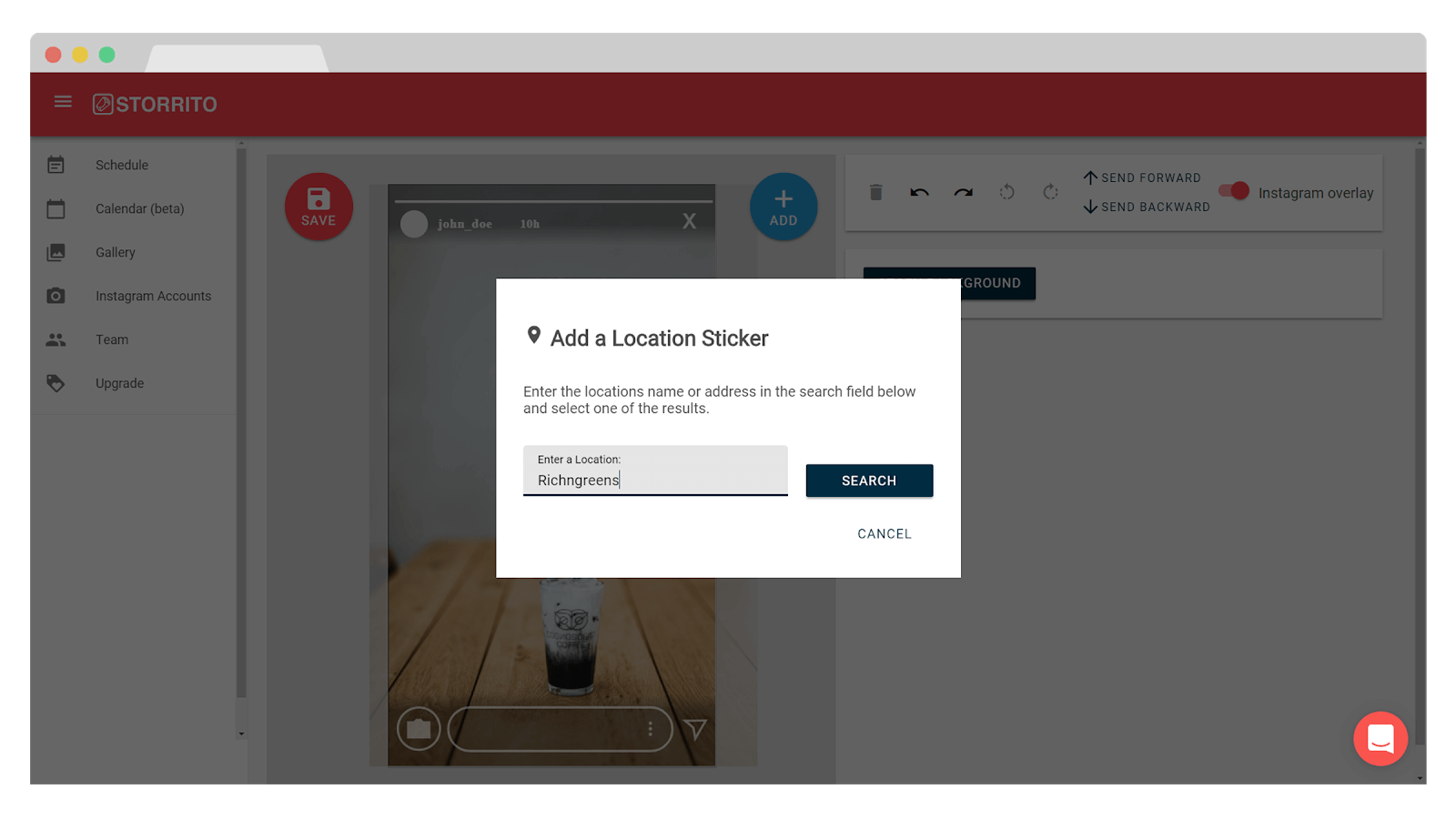
After you have added the location sticker to your Instagram story drag it to your desired position and choose a sticker design.
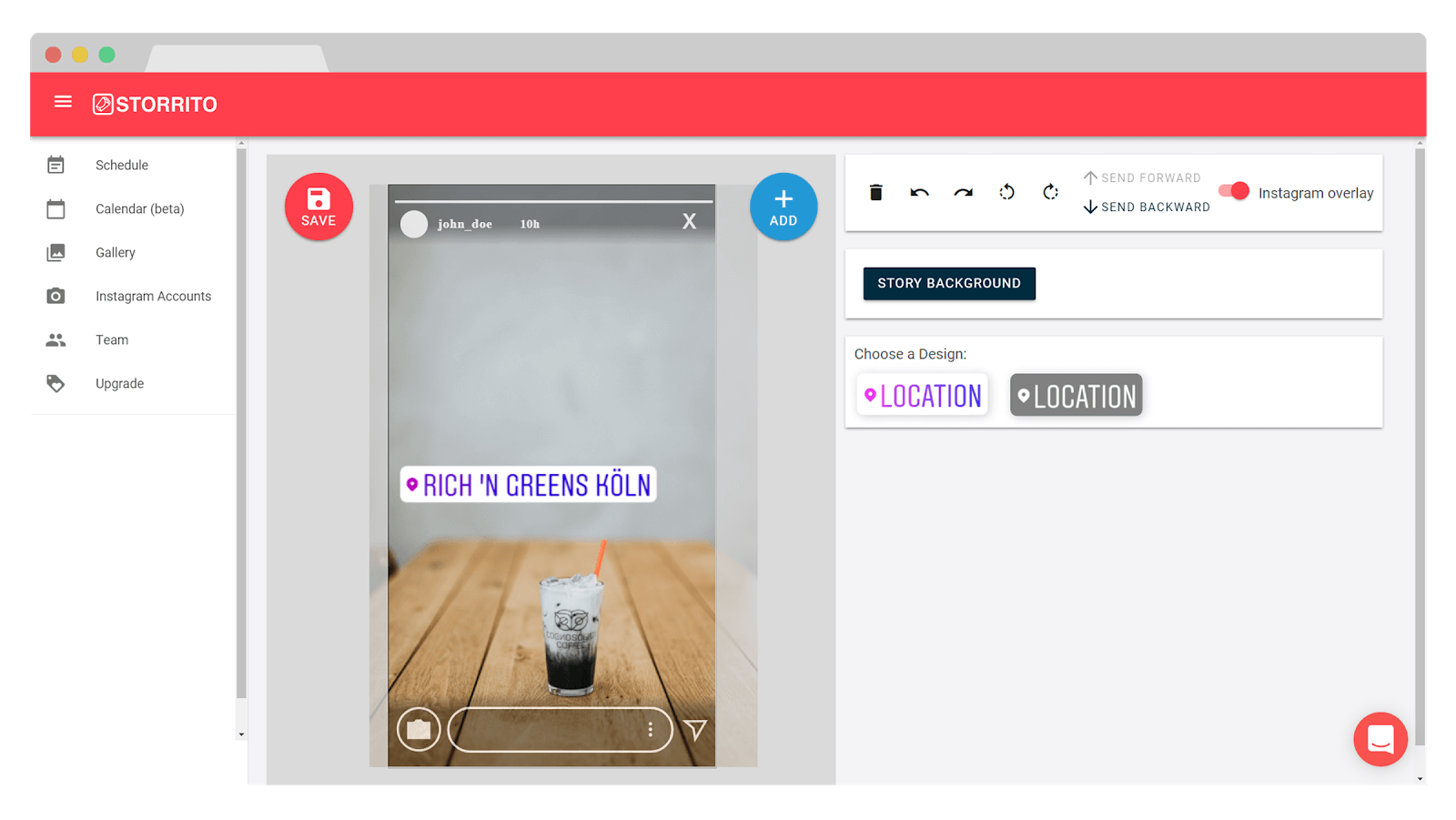
After saving your story you’re ready to post.
If you have questions or feedback, feel free to contact us using the chat tool on our platform.
