How to use Hashtags in your Instagram Story
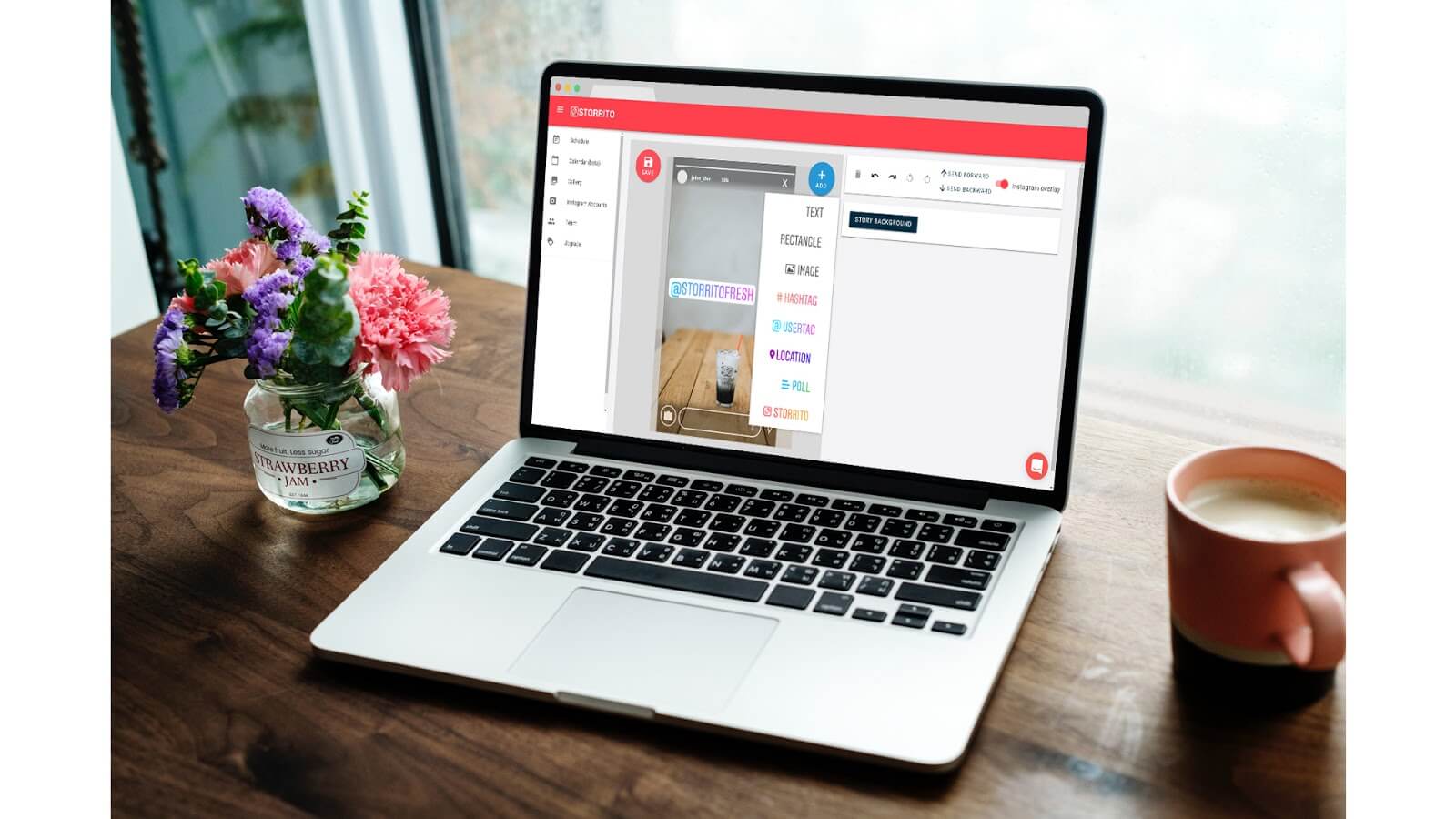
An Instagram hashtag is a single word, or a series of words, that is marked with a hash symbol which you can use within your Instagram story.
It usually looks like the following:

A hashtag helps Instagram to organize and categorize content, which enables the platform to present the right content to the right users. If you’re a social media user then it’s likely that you’ve already seen hashtags in Instagram stories. If you use Hashtags in the right way you’ll gain more likes and followers. Instagram hashtags have multiple different purposes. Instagram users who are interested in a particular field search for hashtags which are related to it. If you use Instagram hashtags in your Instagram story, you will be listed in the search results for the used hashtag and you get the attention of the users. Using the right hashtags is one of the best ways to gain new followers on Instagram. This is why it’s a so important to find the best Instagram hashtags for your content. When you’re running a business it’s a great idea to take some time to research what the best Instagram hashtags are to get more attention and likes. There are different tools which will provide you with information about the best Instagram hashtags for your content. Among others sites like all-hashtag.com or hashtagsforlikes.co can help you to find the right hashtags. But there are some limitation and recommendations for using Instagram hashtags:
- Use only few, extremely relevant hashtags
- Don’t use the same set of hashtags for every story
- Don’t use the full amount of Instagram hashtags (max. 30 hashtags are possible per story)
- Post Instagram stories regularly
How to add hashtags to your Instagram story using your PC
Sign in at Storrito.com to your Storrito account. Upload a new file and open your image or video in the editor, or create a new Instagram story from scratch.
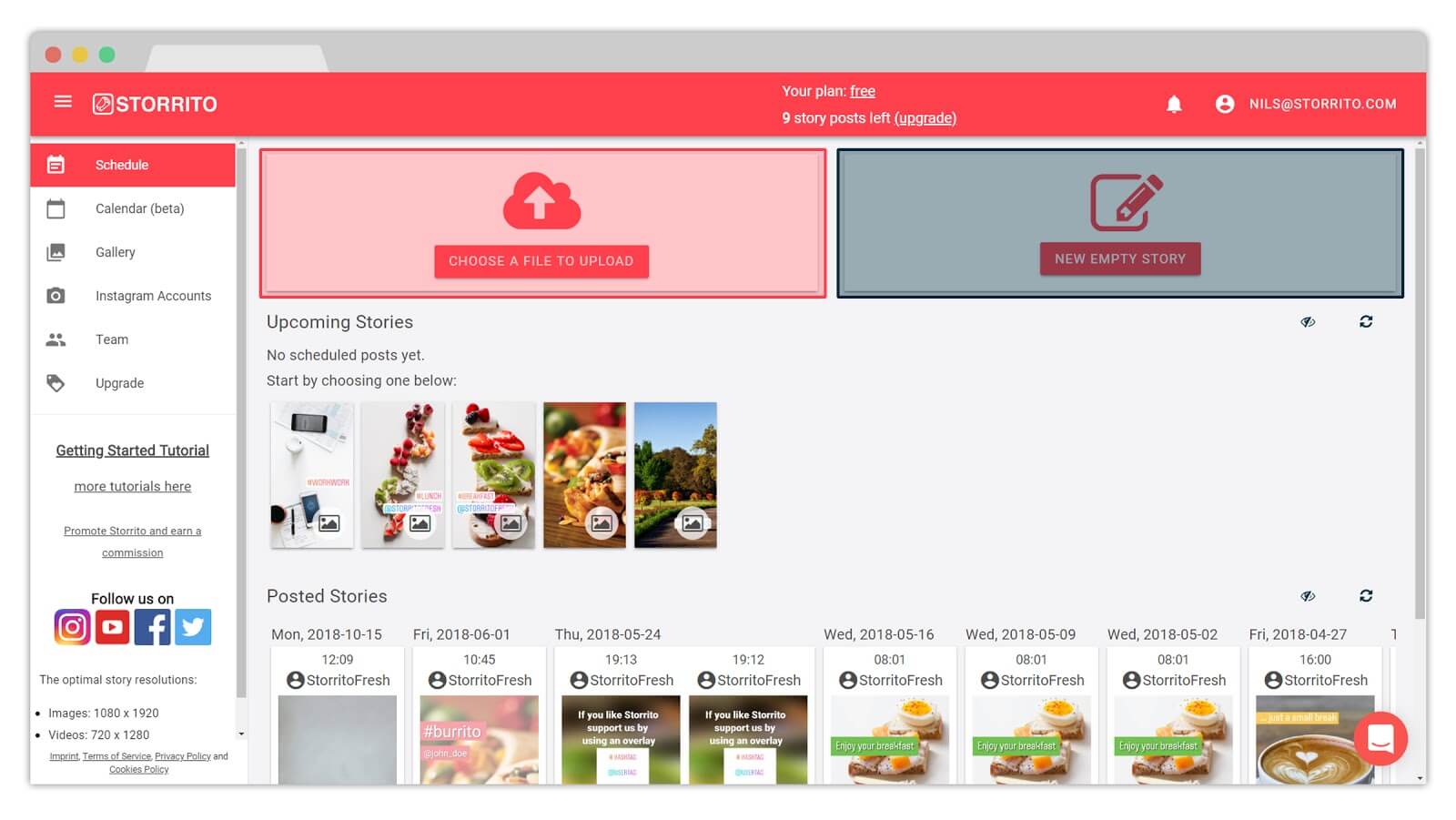
You can add a hashtag sticker easily in our editor to your Instagram story. Just click on the “ADD” Button and choose “Hashtag”.
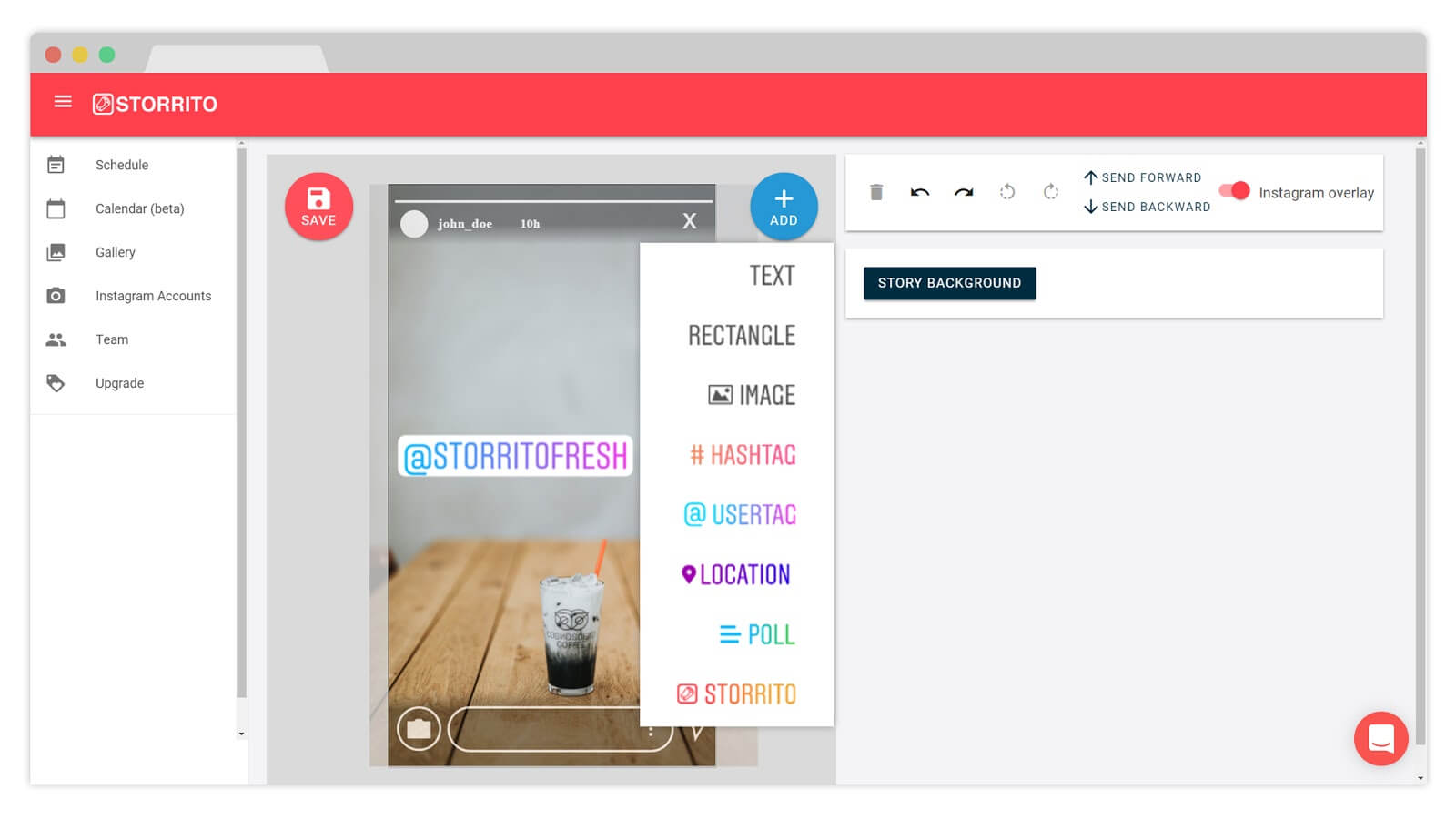
A new dialog will appear and you can type in your desired hashtag. Click ‘Add Hashtag’ and you will add the sticker to your Instagram story.
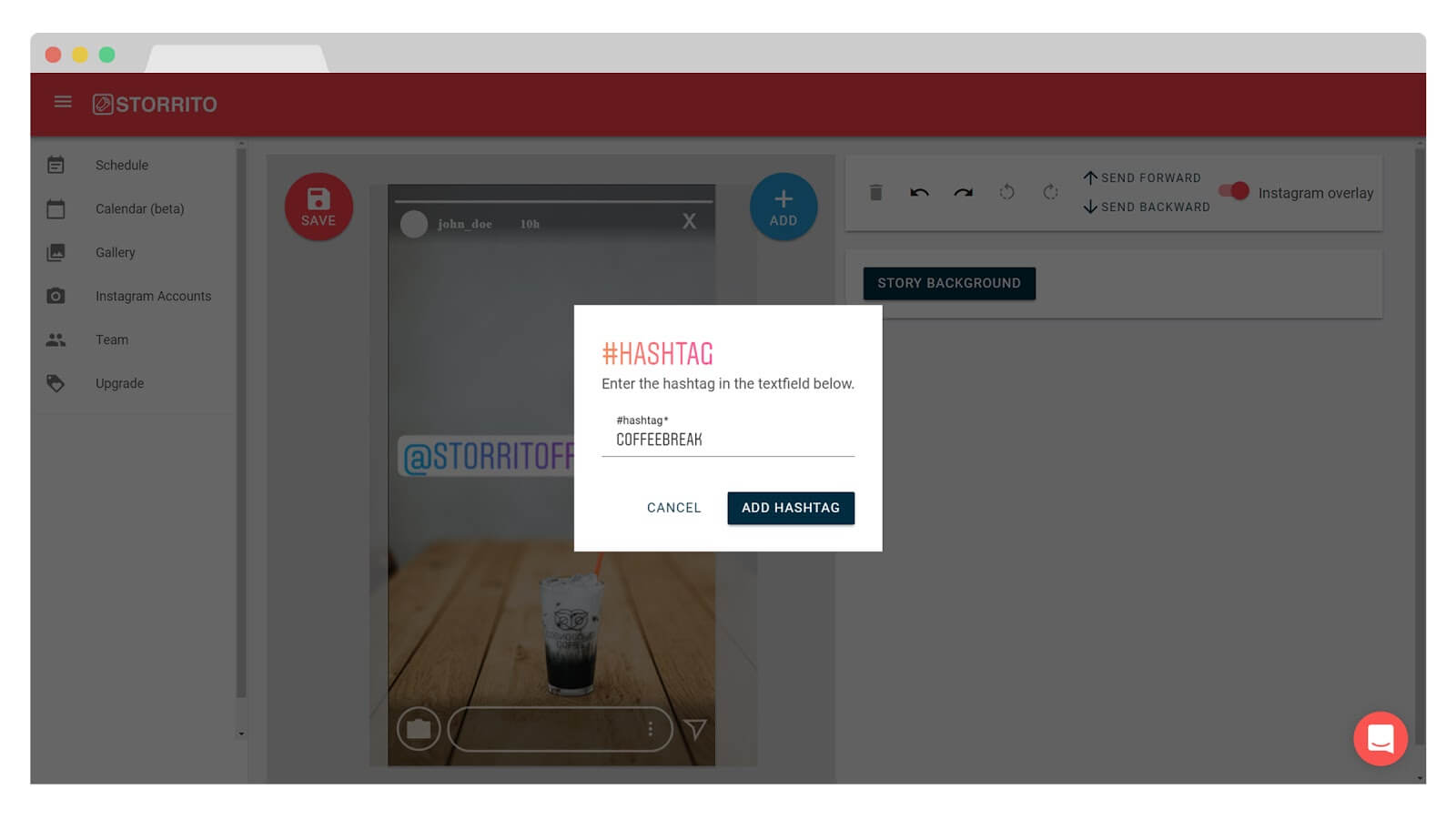
After you have added the #Hashtag sticker to your Instagram story drag it to your desired position and choose a sticker design.
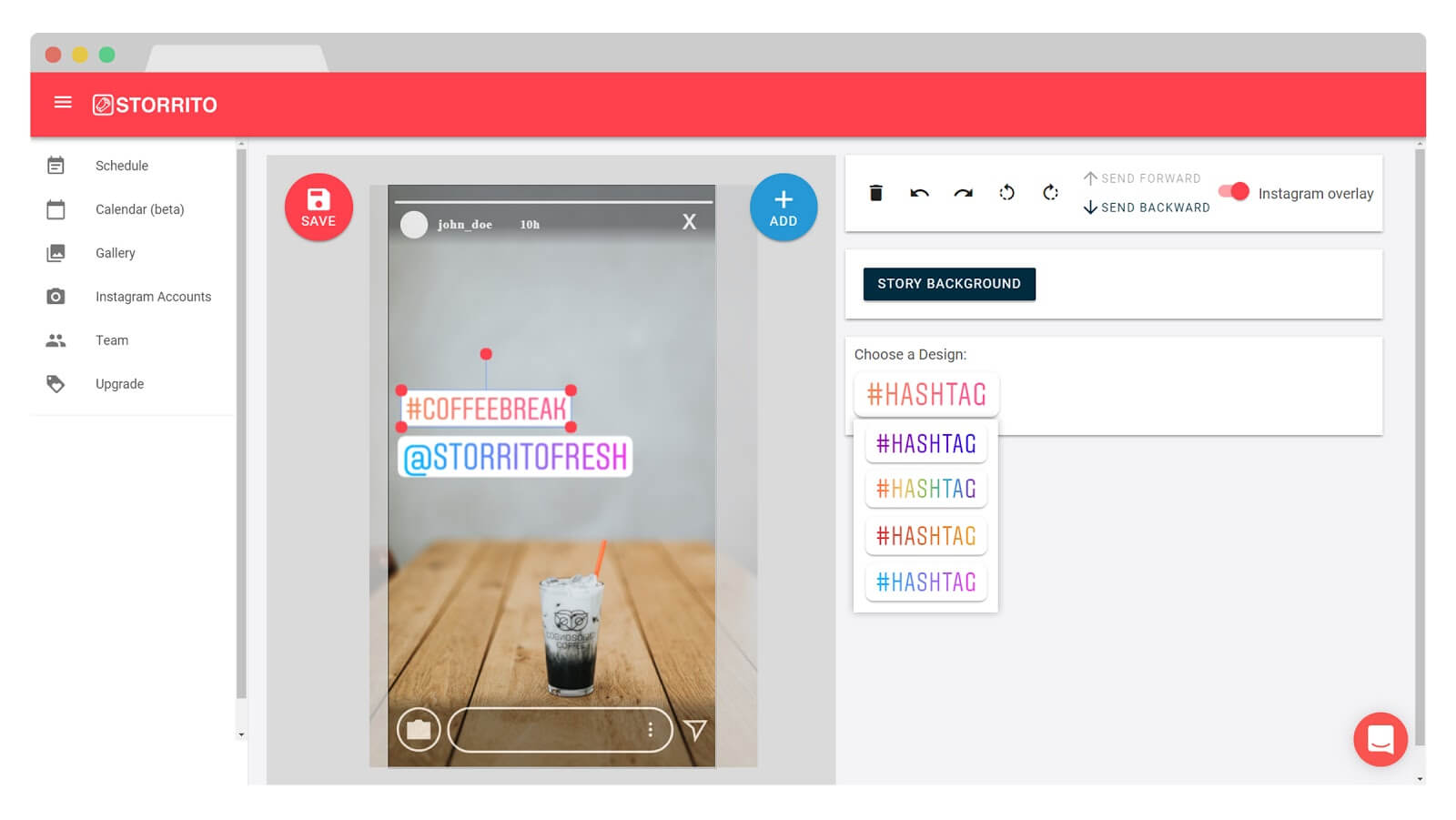
After saving your story you’re ready to post. If you have questions or feedback, feel free to contact us using the chat tool on our platform.
