4 Ideas for Using the Quiz Sticker on Instagram Stories
This April, Instagram officially added the Quiz sticker to Stories, allowing users to “quiz” their followers through multiple-choice questions. It’s a great, trivia-style addition to the already existing arsenal on the Stories sticker tray, and it’s equally simple to use.
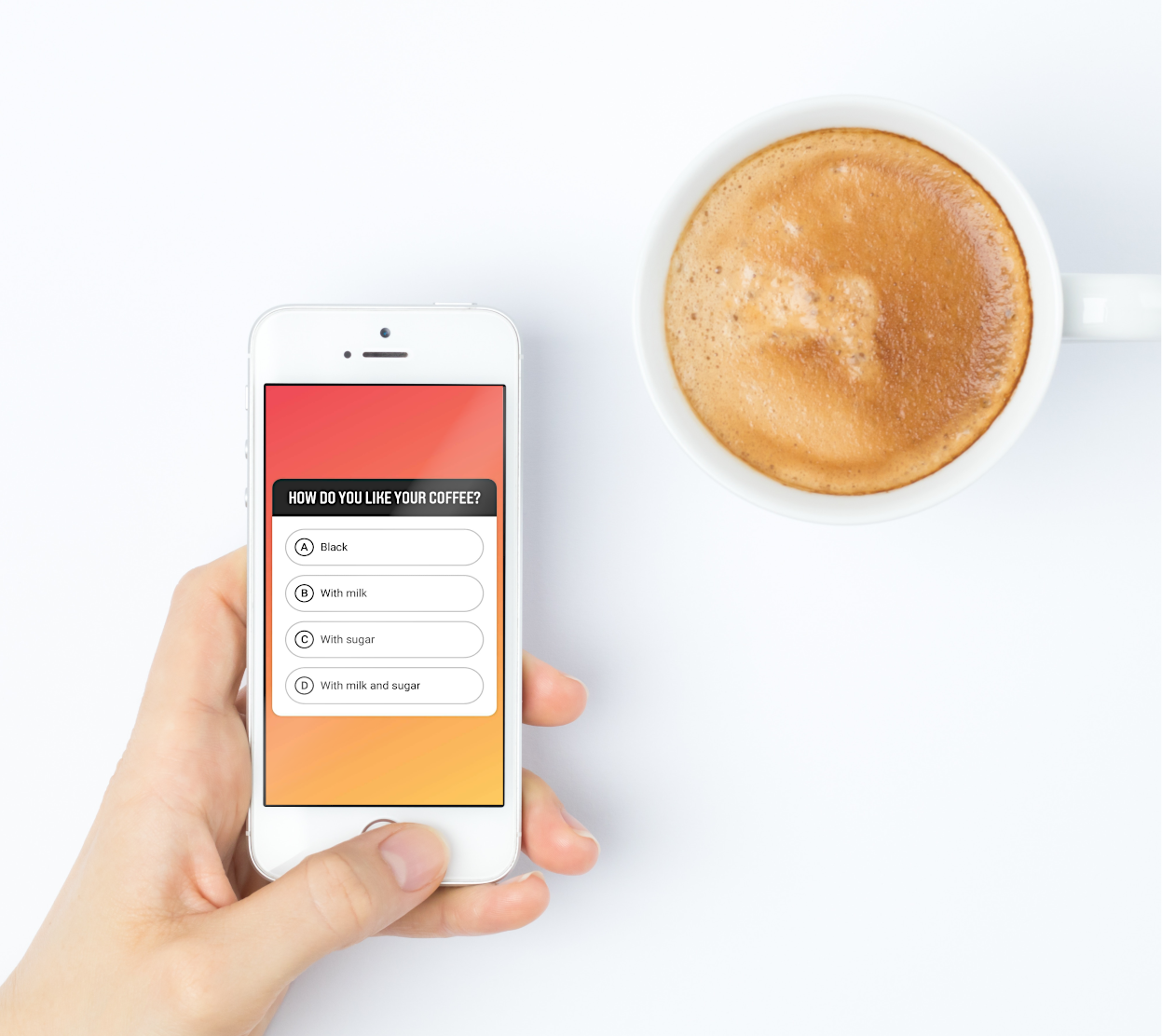
Once you post your question and the possible answers, you’ll be able to track the results for each option as well as to see how each person answered. The participants, on the other hand, will instantly see whether they got the answer right once they vote, somewhat similar to the interactive Polls sticker.
The feature has already proven to be a great way to generate more engagement and facilitate interaction with audiences. It’s no surprise that it’s already popular among brand accounts, influencers, and anyone else seeking to engage their followers in a fun way. Let’s look into some ideas for using it and reasons why you should make the Quiz sticker a part of your Instagram marketing efforts.
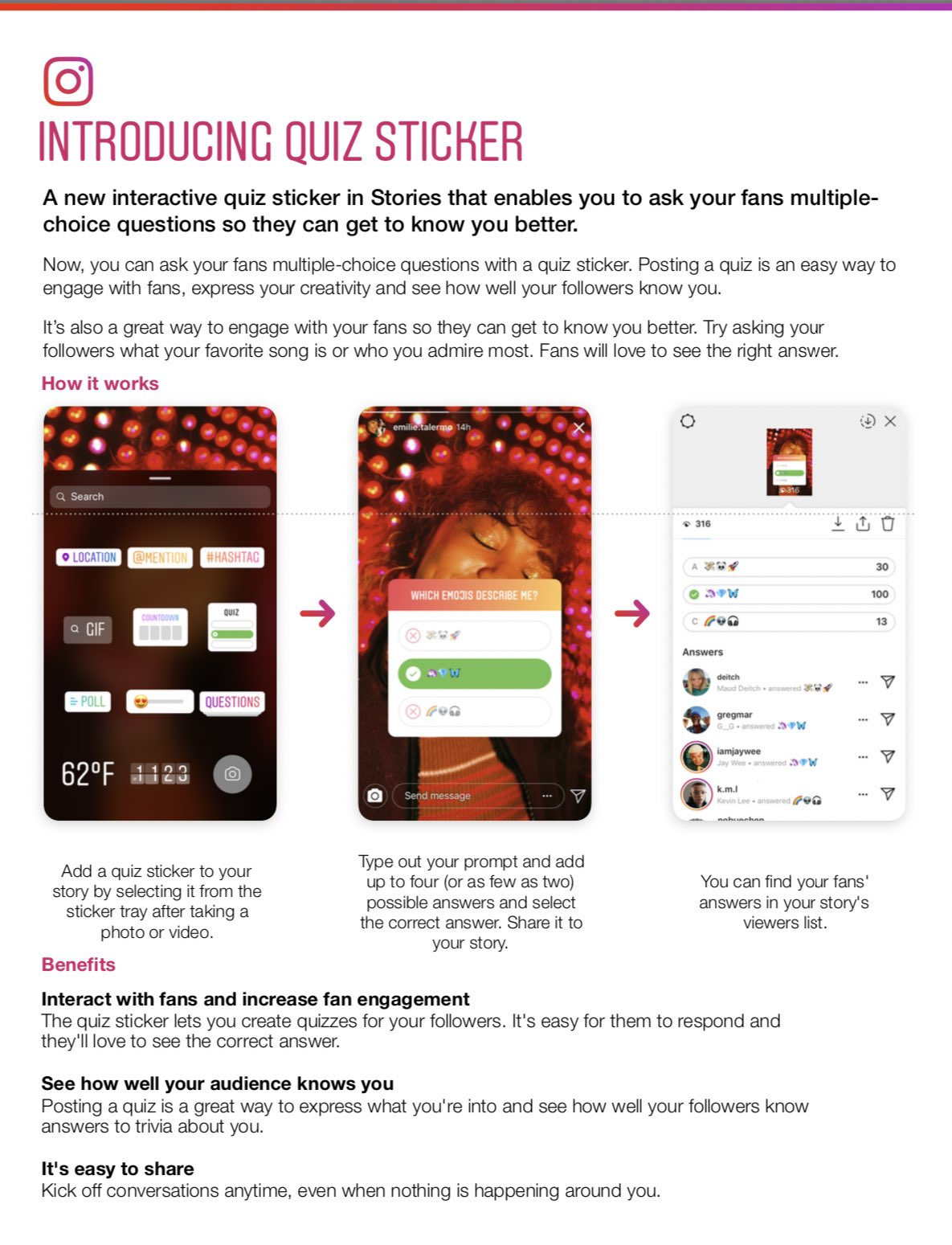
Source: @MattNavarra
Get followers involved in your brand’s story
The great thing about the Quiz sticker is, obviously, in its interactive quality. This type of format invites users to participate and feels like a game. This means that you can educate your followers about your brand and get them to know you better, but in a more fun way where it doesn’t feel like a lesson.
Through multiple-choice quizzes, you can present to them fun facts and little bits about your brand that help show off your mission and personality. Because the correct answer is presented when somebody votes, you’ll be giving them an opportunity to learn more about you through these interactions. For example, you can ask them if they know what inspired your brand name, where the company originates from, what’s your all-time favourite product, etc.
Brands and celebrities are utilizing this feature in all kinds of creative ways to let their personality shine. Here’s an example from the online retailer Missguided:
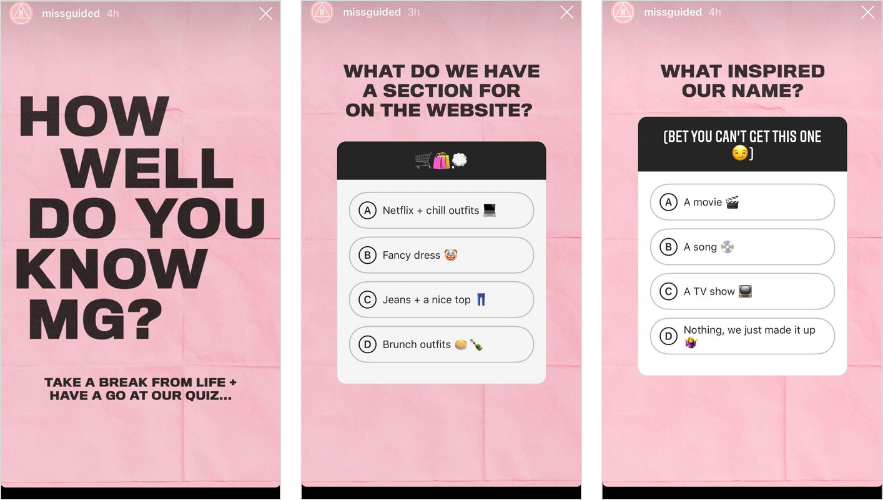
Source later.com
Build excitement
General Electric (GE) has given us one of the shiniest examples of using the Quiz sticker to educate in a fun way and showcase their forward-thinking, innovative brand personality:

Source: sociallysorted.com
GE’s example could also be used to demonstrate how you can build excitement around a product launch or new feature. Audiences are responding well to Quizzes – it’s too easy and interactive to ignore – so utilize it just to get talking about a new product launch, promote an upcoming event, or whatever else you might have in store.
Get your followers involved in what’s currently going on and like GE, present them with fun facts through the multiple-choice options. Remember, you can always use the “all of the above” format. Use this sticker as an announcement board, just like you would with text-only Stories – and you can rely on its enticing quality to capture attention and get more engagement.
Gather feedback
If you’ve been using the Polls sticker so far to ask your audience for their opinion, you’re already familiar with the idea of using this opportunity to get valuable audience feedback. At the same time, you’re genuinely interacting with your followers and letting them know you value their opinion. The Quiz sticker can function on the same principle.
For example, you can ask your followers what’s the most important quality they look for in a certain product. By offering them multiple choice answers, you’ll be making it easier for them to reply and you’ll be able to conduct a “mini-survey” based on specific goals you’re trying to reach with your new products. In this case, make sure to also encourage your followers to write to you if their answer is “none of the above” or if there’s something they would like to add.
Combine with promotions
Last but not least, the Quiz sticker and limited-time offers are a winning combination! Once again, you’ll be using the sticker as somewhat of an announcement board, but with an element of gamification. One great idea is to combine quizzes with contests and discounts, like in this example created by Easil:
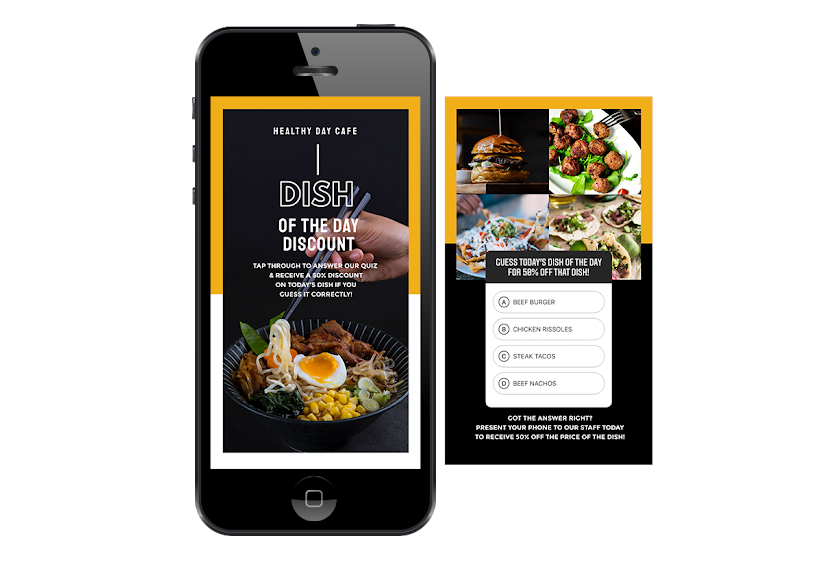
Source: easil.com
All in all, this is yet another addition to Instagram Stories that’s making the feature a powerful engagement tool. We haven’t integrated the Quiz stickers to the Storrito editor yet, but we’re certainly going to roll that out in the near future as well. If you want to schedule Stories for auto-posting, you have other interactive options on our tool: the Polls, Question, and Emoji slider, along with other goodies. Once we add quizzes to our toolbox, you’ll have the freedom of creating all your Stories from your browser - so get ready and start experimenting with quizzes!
Written by Angelina Harper.
