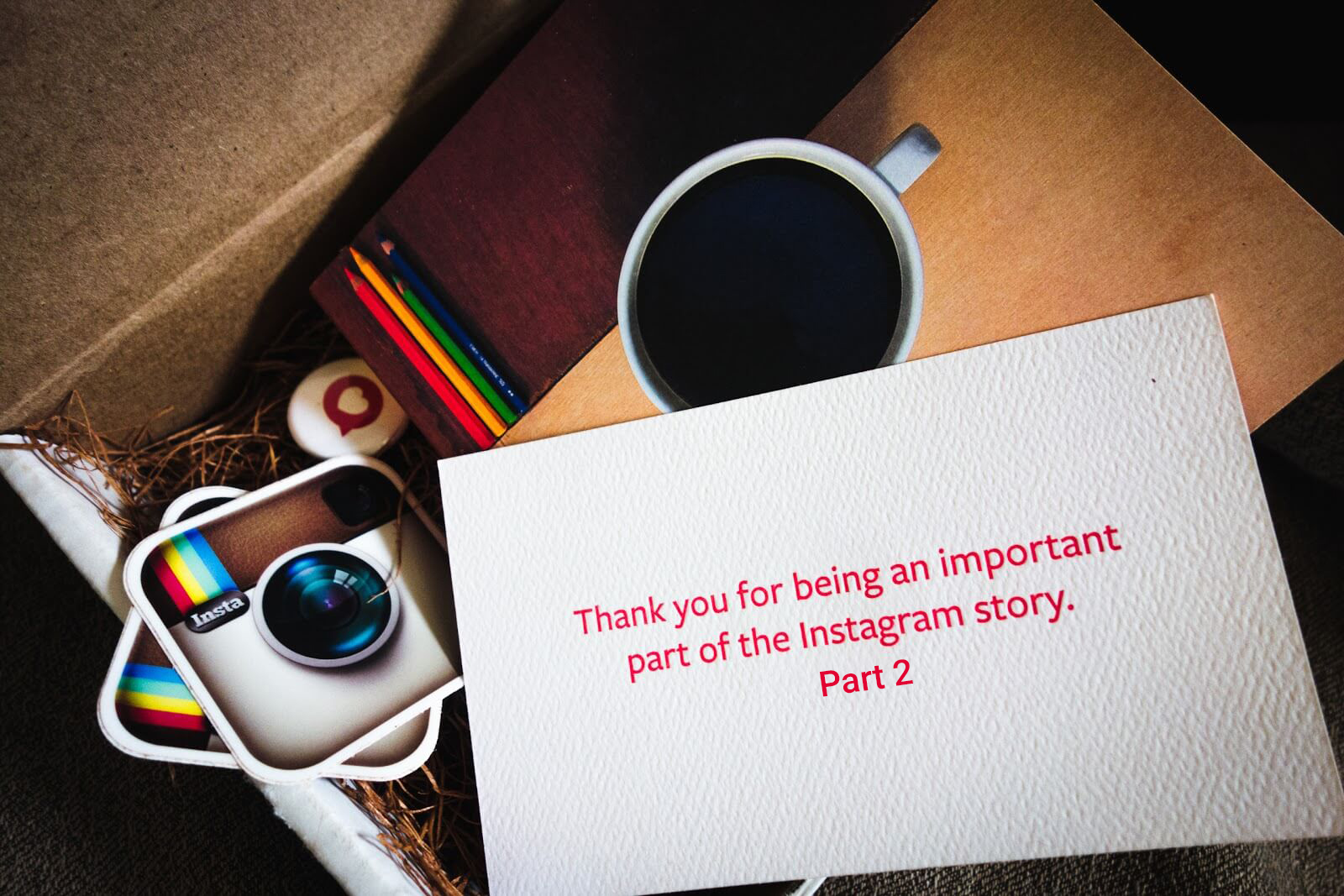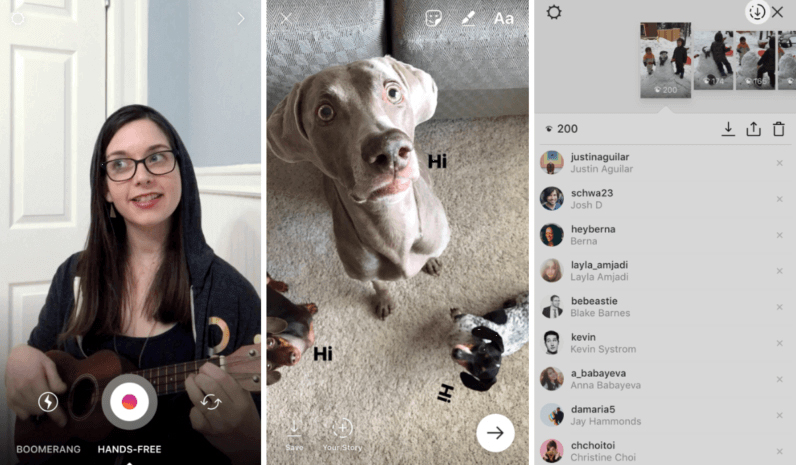Make Your Insta Stories Stand Out with These Cool Hacks – Part 2
Welcome to the second volume of our series of hacks to help make your Insta Stories stand out. We’ve covered some useful points in the first part, and as promised, we’re back with some more actionable tips to make your Stories more eye-catching, engaging, and memorable.
Make use of the “hands free” mode
When you’re recording a video on your phone straight from the Stories camera, you can choose the “hands free” mode of filming. You’ll find it among the options at the bottom of the screen, so just swipe right until you get there. This option allows you to film a video without having to hold your finger constantly on the recording button, which makes it “hands free” in a way and gives you a lot more freedom and comfort while filming.
What it also does is allowing you to switch between the front and rear-facing camera as many times as you like while recording. Now this is a super nifty feature that you should really use to the maximum. When you’re taking your audience on a tour, showing them your day, or filming something particularly interesting, switch to the front camera to show your reactions. This helps create a sense of intimacy and makes your Story more inviting, plus it can be seriously hilarious. Show a bit of humour and film your reactions – audiences love that!
Do a countdown
People love lists and countdowns! Rolling out Stories as part of a bigger list or countdown is a great way to keep your audience engaged and keep their attention on your account. Remember, we’ve talked about giving coherence to your content by making use of storytelling and turning your Story slides into a visual essay. This follows the same principle, except that it lets you prolong your content to a couple of days, weeks, or even an entire month – and thus maintain a longer grasp on your audience’s attention by leveraging the anticipation factor.
Now that the holidays are coming, you can build up the Christmas cheer in your Stories with an enticing countdown. For example, you can post a special discount each day until Christmas, post user-generated content, or give useful tips about your products each day of the countdown. Be creative and express your voice to keep all eyes on you for this longer time stretch, and no matter which kind of list you decide on, make sure you announce this in a regular post on your profile.
Another great thing about an idea such as this one is that it sets you free of content creation for a while. Using Storrito, you can create all the Stories in bulk and then schedule the Stories for auto-posting for each specific day of the countdown. That way, you can rest easy knowing that everything has been taken care of previously and your content will roll out smoothly on its own!
Do shout-outs
Using the mentions feature, you can give shout-outs to other brands, sponsors, industry leaders, your loyal fans and anyone you admire. This is a great way to build a community around your brand and your Insta presence, and remember – that sense of community is vital to Instagram success. Show your appreciation for others and draw their attention to yourself. Followers like seeing this and a lot of the times, they’ll also really appreciate that you’re helping spread the good word and letting them know about other inspiring figures they should check out.
And one of the best ways to make use of the mentions feature is by posting user-generated content to your Stories and giving credit to the creator. The content doesn’t always have to concern your brand, but make sure you encourage that as well. In the long run, people generally feel delighted to be mentioned in a brand’s Story, and by showing your appreciation for their posts, you’ll be encouraging others to stick to your profile and try to get featured as well. Not to mention, you’ll have content creation taken care of. If you’d much rather prepare your Stories on PC, you’ll still be able to use the mentions feature and a whole load of other sticker goodies on desktop with the Storrito tool.

Place a selfie sticker
You can create a customized selfie sticker to plaster onto your Stories and give your audience a good laugh. You can find this option among the stickers in the Story editor – it’s the one labelled as a camera icon. Tap on that and you’ll see the mini-selfie window opened. Just take a selfie and you have your sticker! You can place it anywhere on the screen. This feature is purely for humour, and it’s sure to make your Stories memorable. Be as silly as you want!
Try out some of these things and add them to your Stories repertoire. There are always so many ways to get creative and engage your followers; you just have to know which tools are at your disposal! To boost your efforts and create engaging Stories on your own time, you can try out the Storrito tool right now – it’s free to use for 10 Story posts per month!

Written by Angelina Harper.