How to Design Awesome Instagram Stories
Launched in August 2016, Instagram Stories have become a firm favorite with brands in all industries. Every day, over 300 million people use Stories, which disappear from a user’s profile 24 hours after they are posted.

The Basics: How to Set Up Your Instagram Story
Creating a Story is simple. Log into Instagram and tap the camera icon in the top left of your screen. If you’d like to use an existing photo or video, you can look through your phone’s gallery by swiping up.
Alternatively, you can pick a camera lens and take a photo or record a video in the app. You can then add cool effects to make your story come to life.
Here are a few tips to get the most from Instagram Stories
1. Get the dimensions right
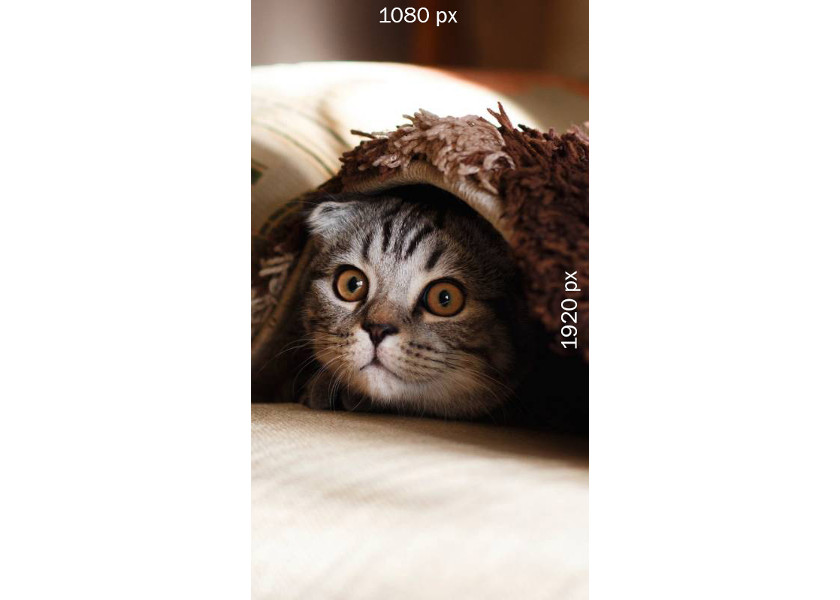 Before you start adding any text or effects, make sure your Instagram Story has an aspect ratio of 9:16, with 1080 by 1920 dimensions, as in the example above.
Before you start adding any text or effects, make sure your Instagram Story has an aspect ratio of 9:16, with 1080 by 1920 dimensions, as in the example above.
Take photos with these dimensions in mind, or be prepared to crop them. If you are incorporating a video, use a 720 x 1280 resolution. Video clips can be up to 15 seconds in length. You can read more about finding the right dimensions over here: Instagram Story Dimensions
2. Embrace text
Instagram Stories lets you adjust the position, color, background color, line spacing and size of your text. Don’t be afraid to be bold. If you want to use a text background, be sure to use contrasting colors that are easy to read.
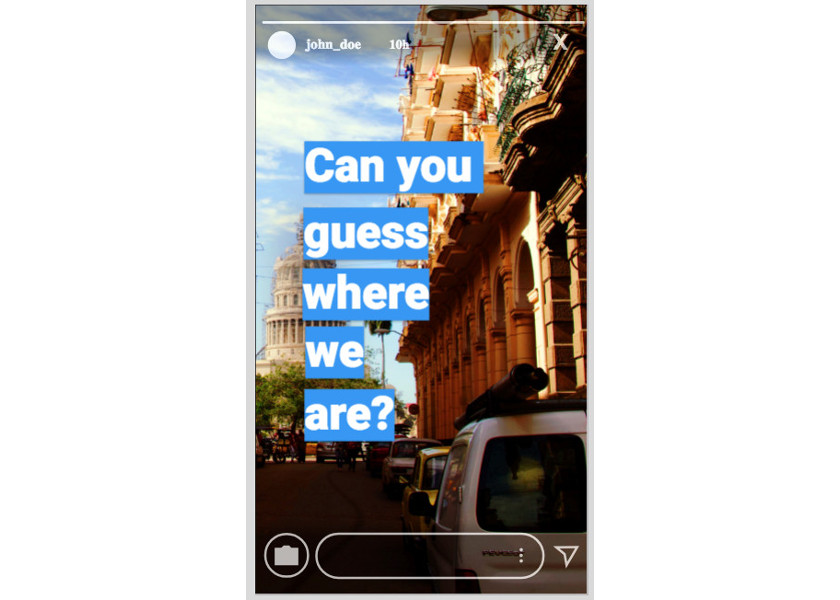
3. Make sure the Story’s aesthetic and message fits with your personal or brand identity
You need to strike a balance between content that both intrigues your viewer, but at the same time upholds your values and aesthetic.
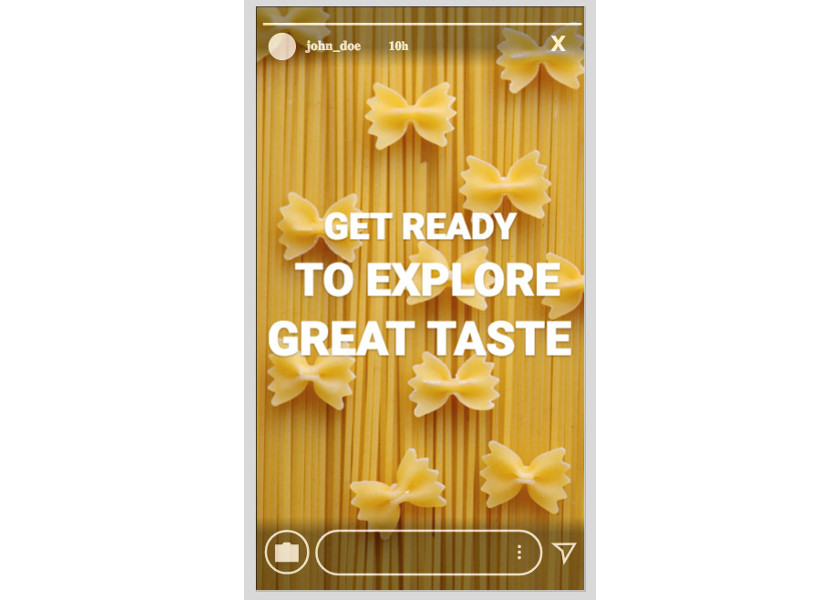
For instance, in this example, the bold, minimalist text fits with the striking yet simple pasta background. Stick to a color palette that suits your branding. The more distinctive and recognizable you are, the better. Use the color wheel and eyedropper tools when editing your text and background to choose the perfect shade.
4. Make good use of stickers in your Stories
Stickers let you add a splash of personality to your stories. Simply tap on the top right sticker icon and take your pick. You can choose symbols, photos, and GIFs. Instagram also lets you add local temperatures and emojis. It’s easy to position and rotate them as required. Avoid positioning stickers, text, or any other features in the bottom or top quarter of the screen, because they will be cut off when someone scrolls down the page. Use a poll sticker to encourage your viewers to engage with your content. To add a poll to your Story, open the Stickers menu and choose the option marked “poll.” You can then write a series of questions and choices. Your viewers can vote on the available options with a quick tap. You can see a poll in the example below.
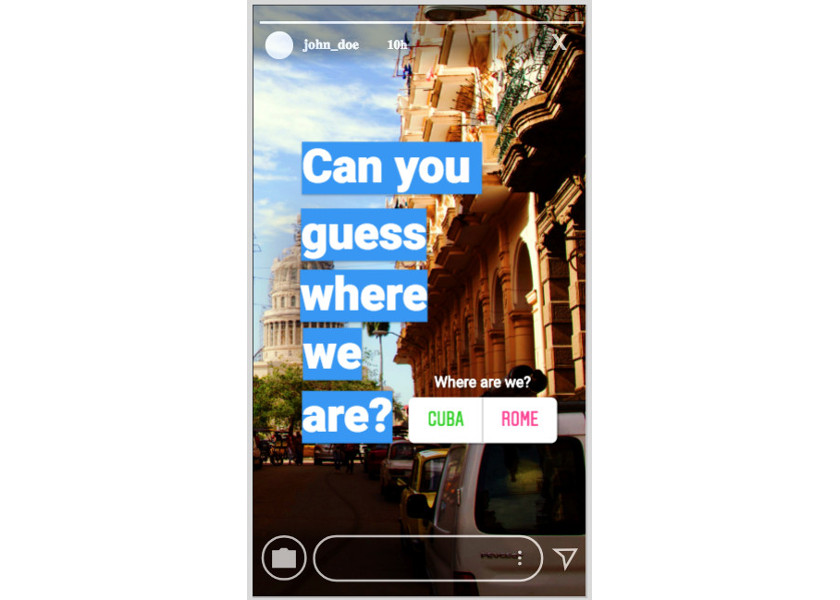
5. Broadcast a live Story
Live videos offer your followers a blow-by-blow account of what you are doing, which can produce fresh, spontaneous content. Instead of uploading an existing photo or video from your phone, toggle the camera lens to the “Live” option. This will send your footage directly to your Instagram account, where it will be visible to everyone who normally has permission to access it. When you have finished streaming, you can delete your video, save it, or choose to leave it up as a Story.
6. Add hashtags and links to your Stories
Hashtags, as shown below, can add context and humor to your posts. You can also use them to tell a story about your product or brand, tell your viewers who you are by using the location tag. Note that you can only use a single location hashtag per post.
If your account is visible to the public, your image will appear with others that feature the same hashtag. The more people engage and interact with your content, the higher it will appear in the search results.

7. Zoom in on important details
When using the camera lens, try out zoom effects. Whilst shooting a video, slide your finger vertically up and down the screen to zoom in and out. This makes for a more engaging video.
The Boomerang app, which is embedded within Instagram, lets you create fun videos that display a series of photos in rapid succession and loop back on themselves. The final result resembles a flip book, and it’s a great effect for more informal content. To create a Boomerang clip, just scroll to the Boomerang option at the bottom of the Stories camera view.
8. Add links to your Stories
Stories can be an effective way to encourage followers to engage with other content, such as your blog or online store.
Once you have uploaded your photo, click the link icon at the top of your screen. Enter your link by clicking “+URL” or “+IGTV Video.” Your Story will have a “See More” swipe uplink, making it easy for your followers to browse additional content.
9. Ask yourself four key questions
If you aren’t sure whether your Story is worth posting, ask yourself the following questions:
- Is this content useful?
- Does it offer some kind of unique benefit or inspiration?
- Does it contain a call to action, or convey a sense of urgency?
- Does it contain precise information, such as facts and statistics?
The more questions you can answer “Yes” to, the better.
If you need inspiration, consider making a Story in one of these categories:
- A product demonstration
- Tips and tricks, such as how to apply a product or do an exercise
- A preview of a blog post
- A post that takes followers behind the scenes of your business or project
- A preview of a new product or service
- A Story that promotes a flash sale
- An engaging piece of content that serves as a bridge to your website
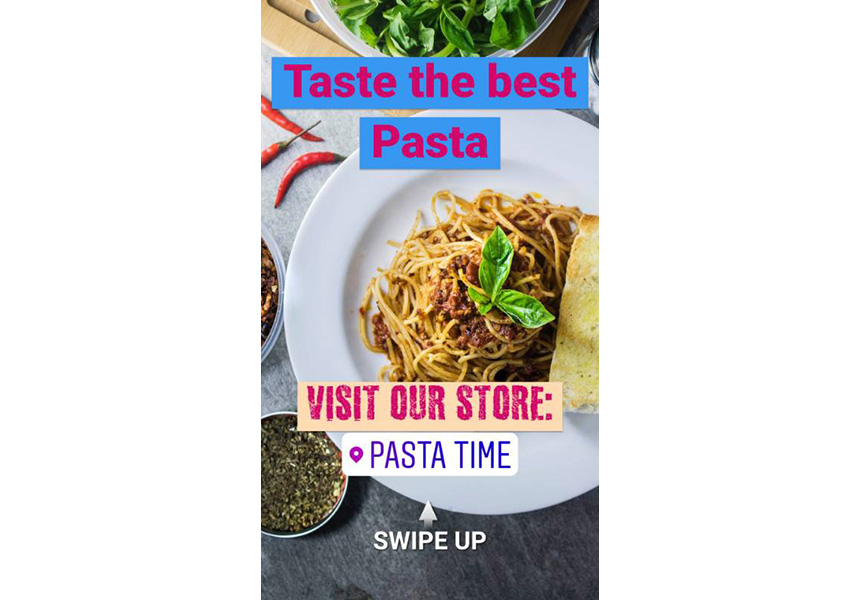
Have fun!
However, you decide to create your Instagram Stories, make sure you have some fun in the process. Although they can be used to send a serious message, Stories are generally considered a lighter, more informal aspect of Instagram. Think about the type of content your followers most enjoy, and combine it with your branding to create Stories they will love to watch and share.
If you want to manage your Stories in a hassle-free way, try Storrito. This useful tool will help you to schedule your story posts and to turn your images into animated videos. As a result, your Stories will quickly grab the followers’ attention.
Even more, if you are struggling to manage your Instagram account from a desktop browser, Storrito will become your magic wand. This tool will facilitate your work and instantly boost your marketing efforts.
About the Author
Elisa Abbott is a freelancer whose passion lies in creative writing. She completed a degree in Computer Science and writes about ways to apply machine learning to deal with complex issues. Insights on education, helpful tools and valuable university experiences – she has got you covered;) When she’s not engaged in assessing translation services for PickWriters you’ll usually find her sipping cappuccino with a book.
