Share your podcast on Instagram stories
Instagram is the go-to social platform to do online marketing. Especially the story format can be used to advertise interactively and exclusively. That being said, long-form audio content like podcasts or music is not meant to be shared on social media - no one wants to listen to audio longer than a few seconds while browsing through Instagram. You cannot even upload audio content via the app.
Sharing teaser videos on Instagram stories offer your some serious advantages:
- If you got a +10k followers account, you can add a swipe-up link to your newest podcast episode. Because stories usually convert very well, you can drive huge parts of your Instagram audience to your podcast.
- You can add stickers like questions, locations, hashtags, and mentions to make your podcast more interesting. Maybe even reference them within your podcast to build a connection with your audience.
Use Audiocado to create audio visualizations
Audiocado.com is a new online service that lets you create engaging videos from your podcast for free. The best thing is, that you don’t even have to create an account to create free 15 second videos which are the perfect length for Instagram stories.
Just go to audiocado.com, click on “Try it for free”, search for your podcast, or enter your RSS URL, find your newest episode and create a new design. Audiocado comfortably offers a story template with the right dimensions and already selects the first 15 seconds of your podcast.
If you want to share a different section, you can use the trim tool to do so. The editor gives you the freedom to create individual teaser videos - it offers many different audio waveforms and directly gives you access to your episode cover, podcast image, title, and more.
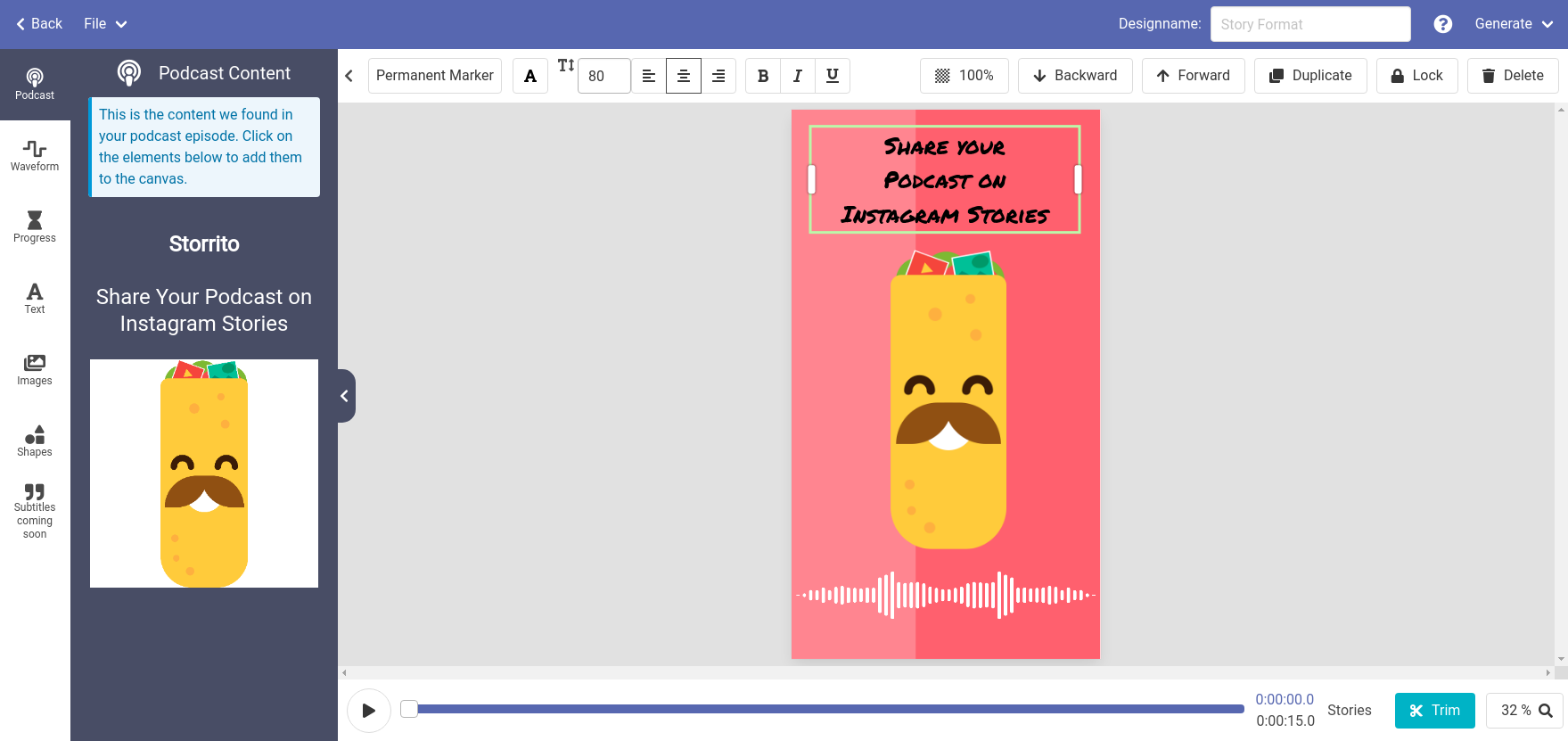
When you are satisfied with your creation, click on the button in the upper right and download your video in no time.
Upload the Audiocado video to Storrito and post it
The best thing is that you can schedule or post it right away to your Instagram story from your desktop. First, you need to create a free Storrito account and connect your Instagram account.
Then upload the video to your gallery, open it in the editor, and add interactive stickers as you like. Mention your co-host’s Insta, add engaging hashtags, or add a question sticker to interact with your audience.
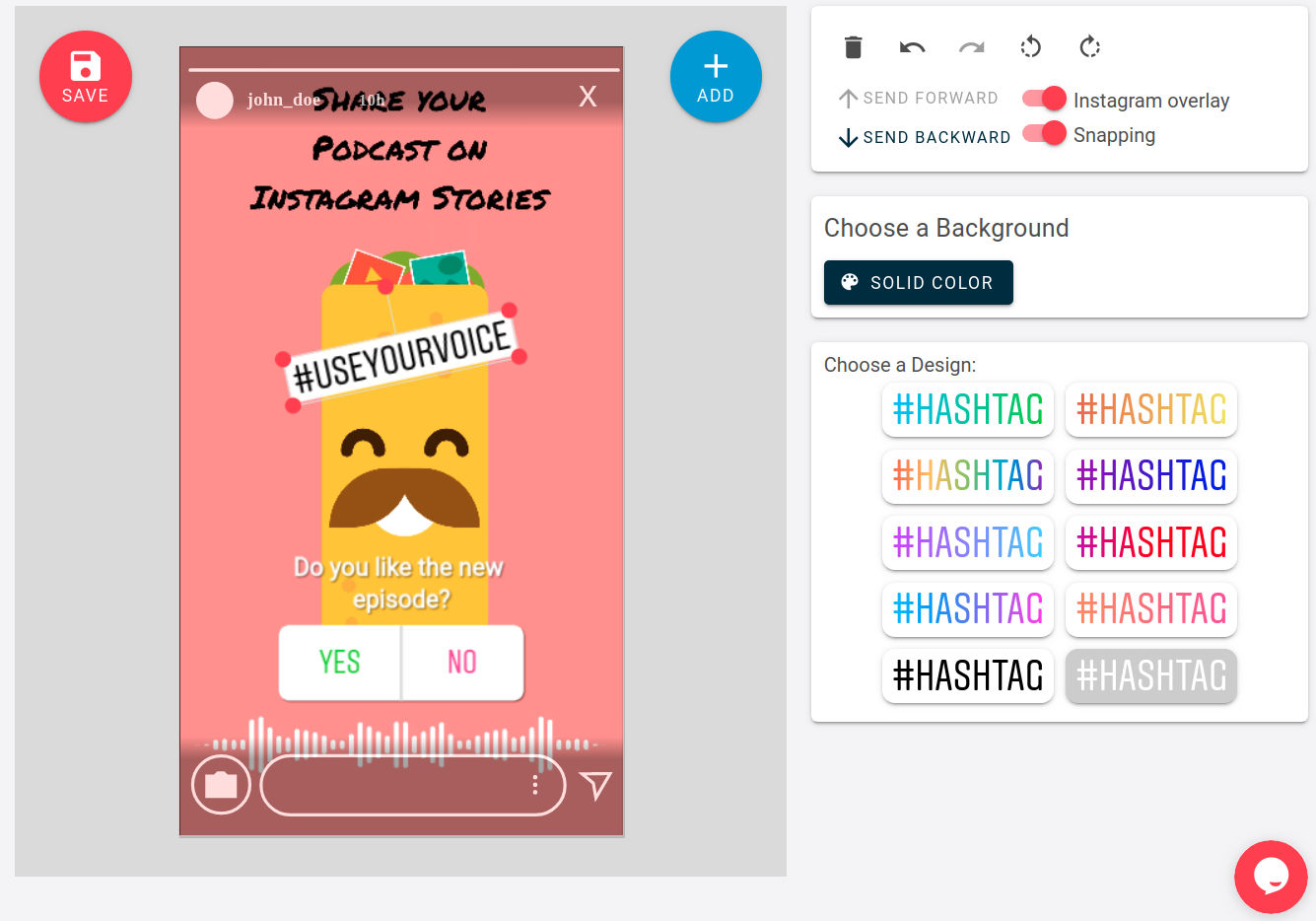
Right before you schedule it for the weekend or post it right away, you may want to add a swipe-up link to your full episode.
And that’s it! You just created and posted an engaging teaser video for your podcast on your story!
Make sure to grab a free audiocado account and render unlimited 15s story videos you like for free.
