How to Schedule Instagram Stories from Your Desktop – for Free
Instagram Stories are a great, fun way for your business to connect with customers while increasing your brand visibility at the same time. With a scheduling tool for Instagram Stories you can not only boost engagement and get more followers, but also save time and better curate your content.
Out of all the social media platforms, Instagram is certainly the one where people engage the most. However, apart from featuring your company or brand in your feed, it is also important for businesses to show up on Instagram Stories— especially because they are so popular with users.

According to Statista, users worldwide upload around 500 million stories per day. Even though stories normally disappear after 24 hours, they have one great advantage: they are discoverable. This means that everybody can see your story, whereas only your followers can see new content in your feed. Instagram Stories are therefore a unique way for businesses to increase brand awareness and to also connect to new users. Creating Instagram Stories is also fun and playful, which allows you to be more creative in your stories and catch user’s attention faster.
At the same time, curating content and creating Instagram Stories takes time, which is why scheduling tools can be so helpful.
Scheduling tools let you plan and schedule stories from your desktop by simply using your browser, which will save you time, boost engagement and help you gain more followers.
Why you should plan your Instagram Stories
Yes, Instagram Stories are meant to be spontaneous, but if you are running a business, there is only so much time you can spend on creating social media content.
So, you can either spend one hour every day thinking about the best content, finding good pictures or taking new ones, and coming up with the best hashtags. Or, you can sit down for two hours one day a week and create and plan your content for the whole week.
Planning your week’s content all at once, you get a better overview of your posts and can curate and tweak it more carefully as opposed to uploading it piece by piece each day.
It allows for everything from hand-picking specific content for each day to tying in Instagram Stories with marketing campaigns and repurposing content that did well on other platforms. Aligning your Instagram Stories with your marketing and business strategy becomes really easy that way.
Also, taking the time to plan several Instagram Stories at once will make it easier to give your brand a consistent look and feel that users will be able to recognize.
And that’s exactly where free scheduling tools such as Storrito come in. They allow you to plan stories from your desktop – which is probably where you edit most of your pictures and videos anyway – and let you schedule Instagram Stories in just a few steps.
How to schedule Instagram Stories from your desktop with Storrito
The first step is to sign up with Storrito, which only takes a few minutes. You can either use your Google account or just sign up with your email. There is no business account required and you don’t even need to think of a password, since Storrito sends you a login link.
1. Get access to your planning board Once you sign up you will see the scheduling panel of your Storrito account. This is basically your planning board where you can see all your past and scheduled Instagram Stories.
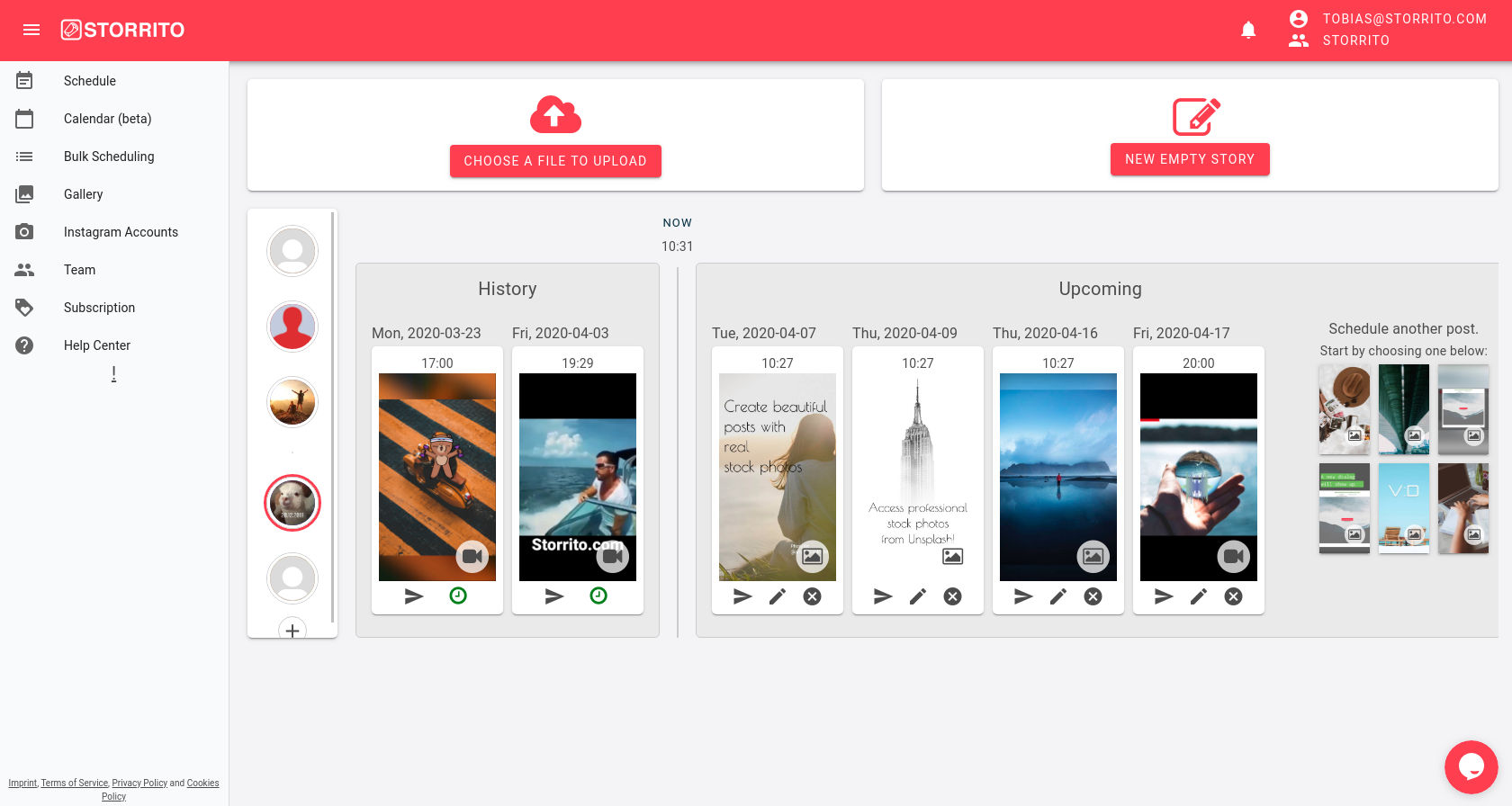
2. Upload your content Now you can either upload images (.jpg, .png) or videos (.mp4) into your gallery. Choose the file you want to upload to your gallery and upload it. After a short time the element will appear in your gallery. You can then either go ahead and edit your story by adding interactive elements in our editor or go ahead and schedule your file.
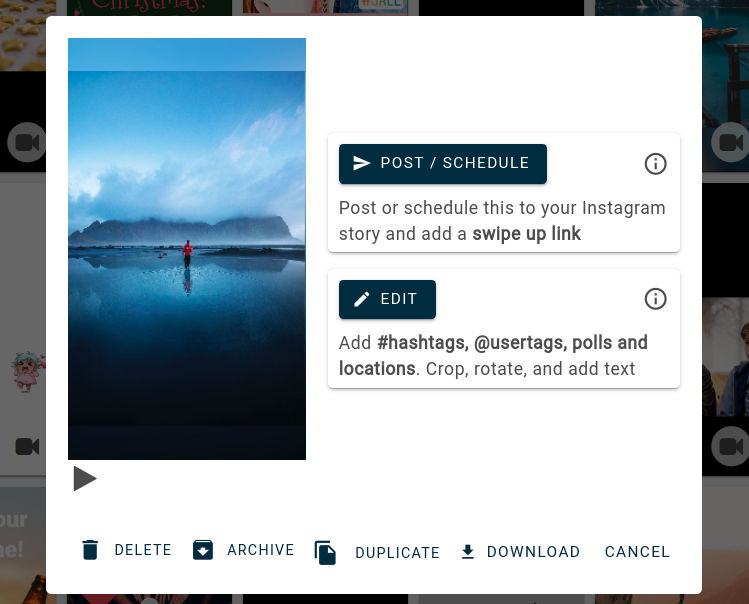
3. Edit your content If you decide to edit your file, the editor gives you a lot of option to make your pictures or videos look great on Instagram. What’s really cool though is Storrito’s unique tool box that lets you add working hashtags and include mentions or interactive stickers.
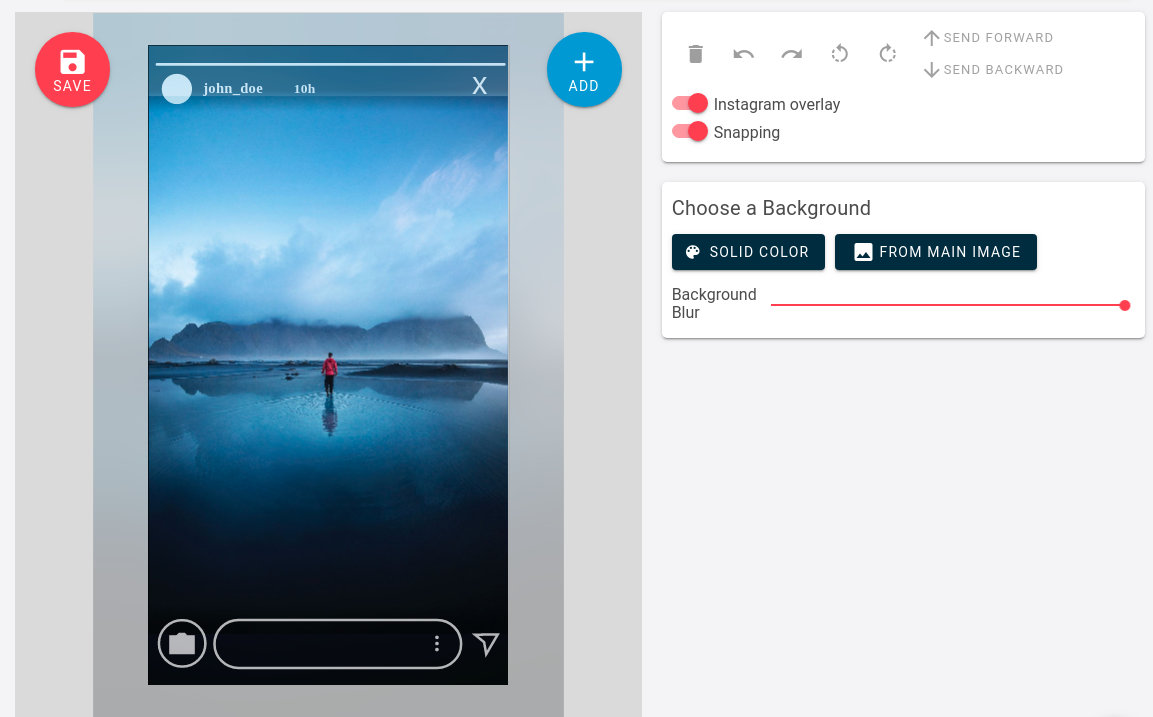
Once you are ready, click “save” and Storrito will forward you to the publishing panel where you can connect your Instagram account. If you already connected an Instagram account, you can schedule your Instagram Story right away. By the way, yl media content. .thinking about the best content, finding good pictures or taking new ones, and coming up with the best hashtags. Or, you can sit down for two hours one day a week and create and plan your content for the whole week.
Planning your week’s content all at once, you get a better overview of your posts and can curate and tweak it more carefully as opposed to uploading it piece by piece each day.
It allows for everything from hand-picking specific content for each day to tying in Instagram Stories with marketing campaigns and repurposing content that did well on other platforms. Aligning your Instagram Stories with your marketing and business strategy becomes really easy that way.
Also, taking the time to plan several Instagram Stories at once will make it easier to give your brand a consistent look and feel that users will be able to recognize.
And that’s exactly where free scheduling tools such as Storrito come in. They allow you to plan stories from your desktop – which is probably where you edit most of your pictures and videos anyway – and let you schedule Instagram Stories in just a few steps.
How to schedule Instagram Stories from your desktop with Storrito
The first step is to sign up with Storrito, which only takes a few minutes. You can either use your Google account or just sign up with your email. There is no business account required and you don’t even need to think of a password, since Storrito sends you a login link.
1. Get access to your planning board Once you sign up you will see the scheduling panel of your Storrito account. This is basically your planning board where you can see all your past and scheduled Instagram Stories.
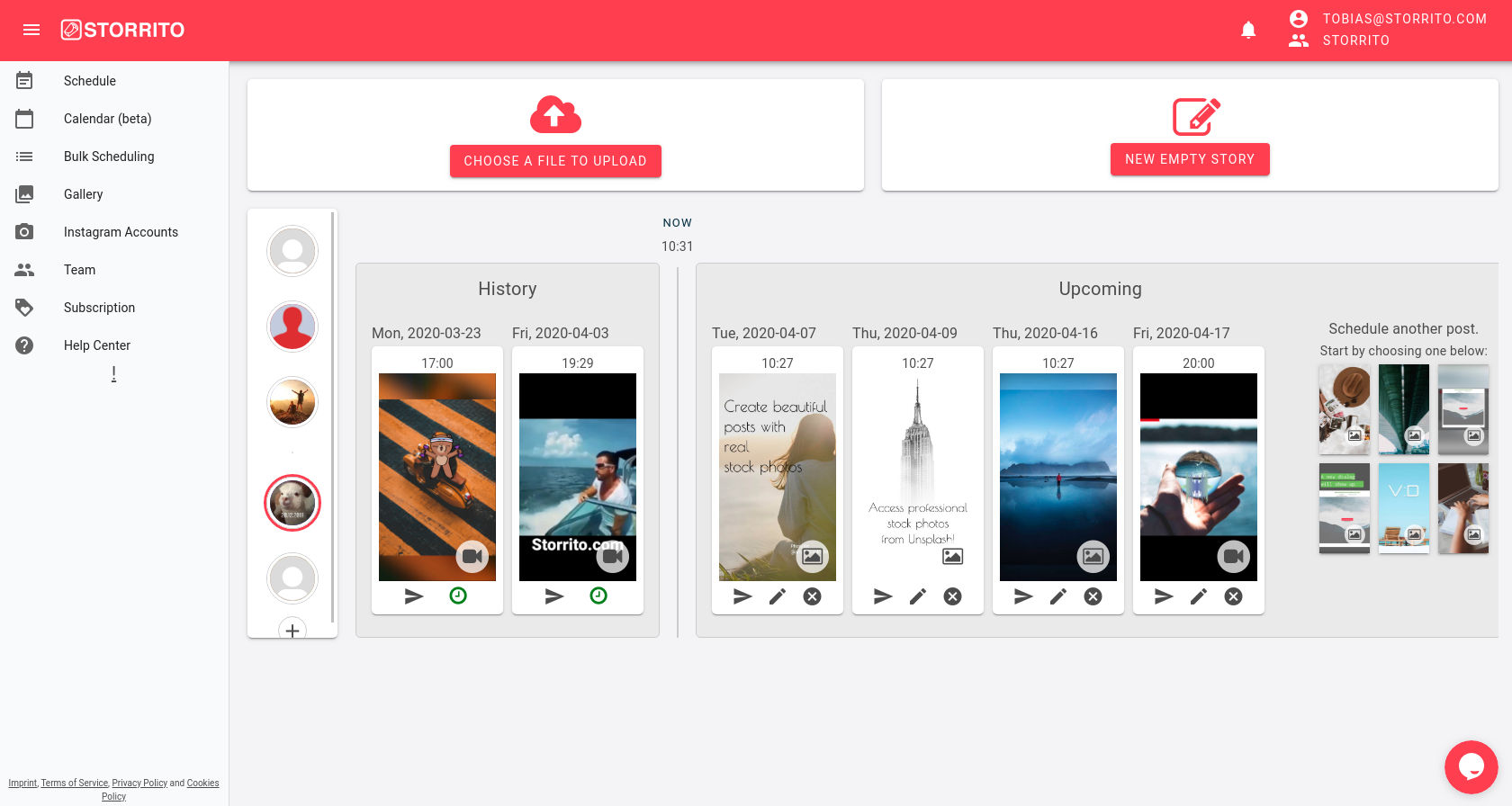
2. Upload your content Now you can either upload images (.jpg, .png) or videos (.mp4) into your gallery. Choose the file you want to upload to your gallery and upload it. After a short time the element will appear in your gallery. You can then either go ahead and edit your story by adding interactive elements in our editor or go ahead and schedule your file.
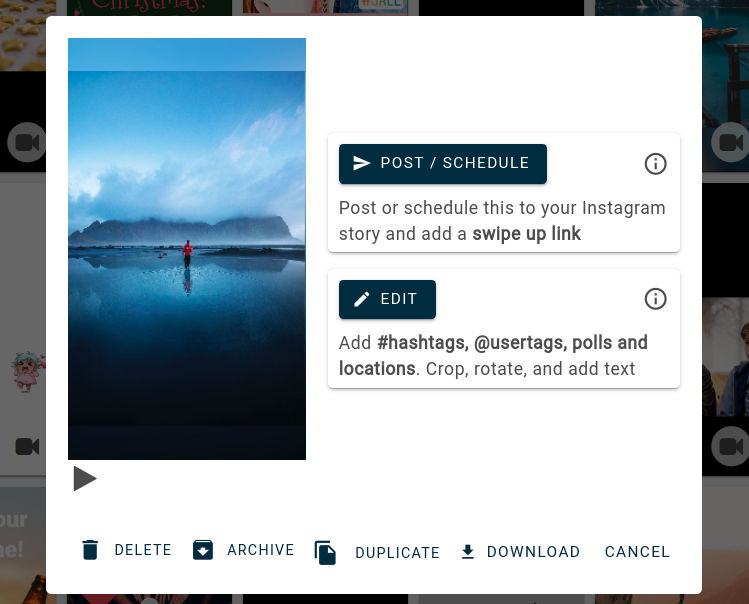
3. Edit your content If you decide to edit your file, the editor gives you a lot of option to make your pictures or videos look great on Instagram. What’s really cool though is Storrito’s unique tool box that lets you add working hashtags and include mentions or interactive stickers.
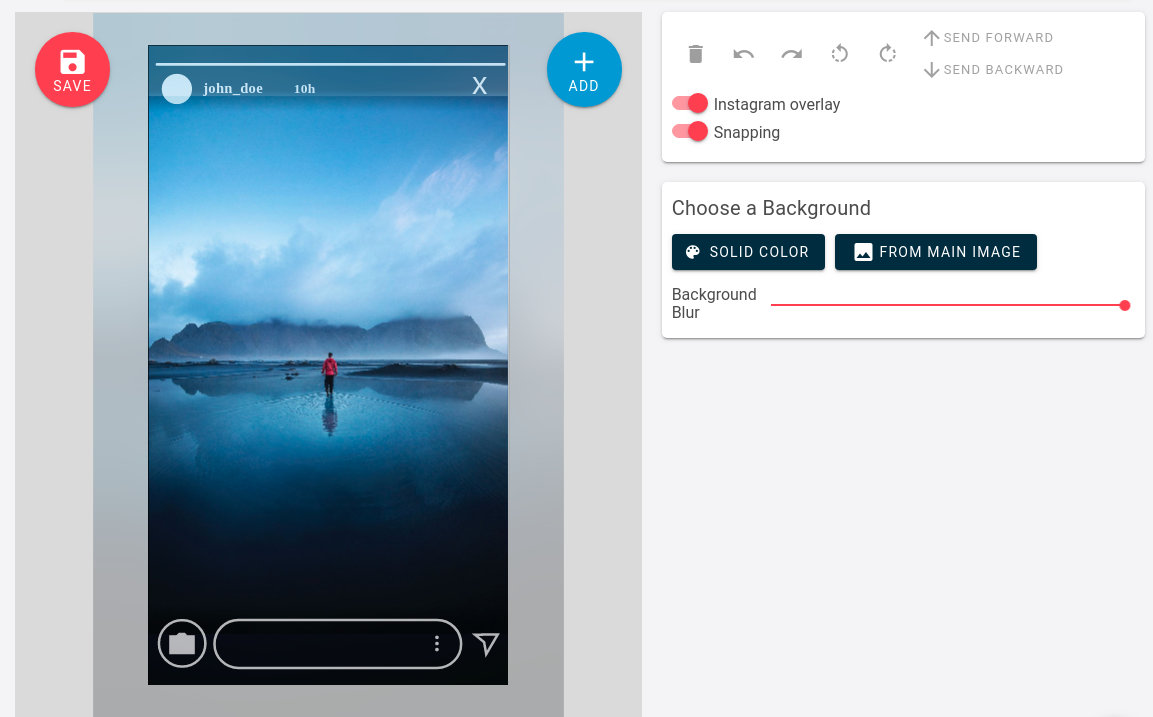
Once you are ready, click “save” and Storrito will forward you to the publishing panel where you can connect your Instagram account. If you already connected an Instagram account, you can schedule your Instagram Story right away. By the way, you don’t need to worry about annoying messages, since Storrito won’t send confirmations or notifications to your smartphone.
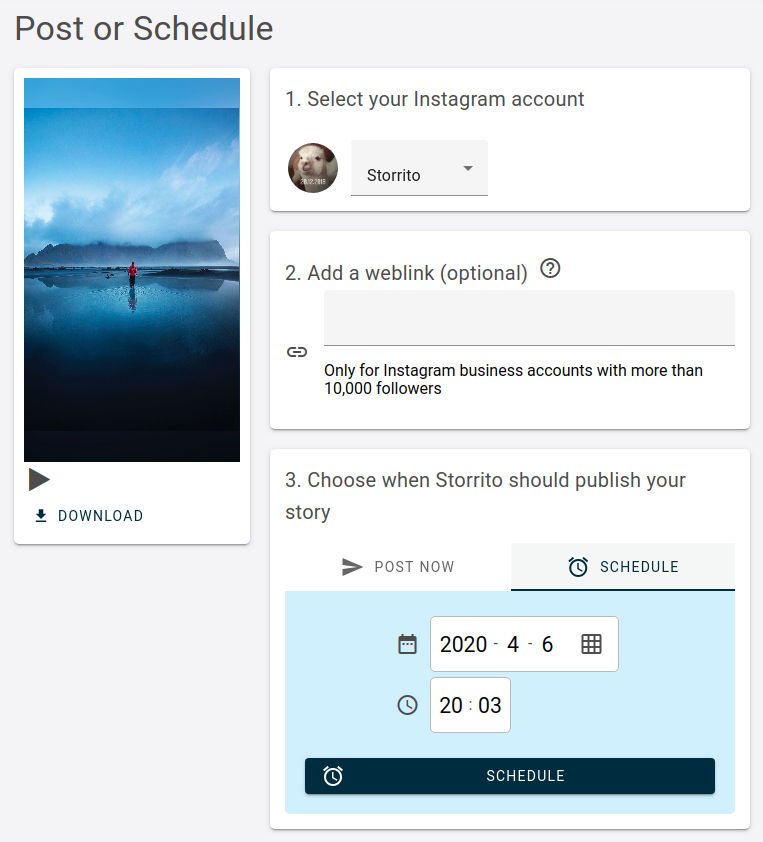
And that’s it! Scheduling Instagram Stories from your desktop is really that easy with Storrito.
Try it out for free.
