How to use Halloween Fonts in your Instagram Story
So far, Instagram provides only a few standard fonts. Instagram users have already found lots of ways to incorporate text into their stories. But these solutions are always very uncomfortable and time consuming. Storrito.com provides an editor, which is really easy to use. It enables you to use custom fonts in your Instagram Story with just one single click. For special events, like Halloween or Christmas, Storrito provides special fonts.

How to add a text with custom font to your Instagram Story using Storrito
Sign in at Storrito.com to your Storrito account. Upload a new file and open your image or video in the editor, or create a new Instagram story from scratch.
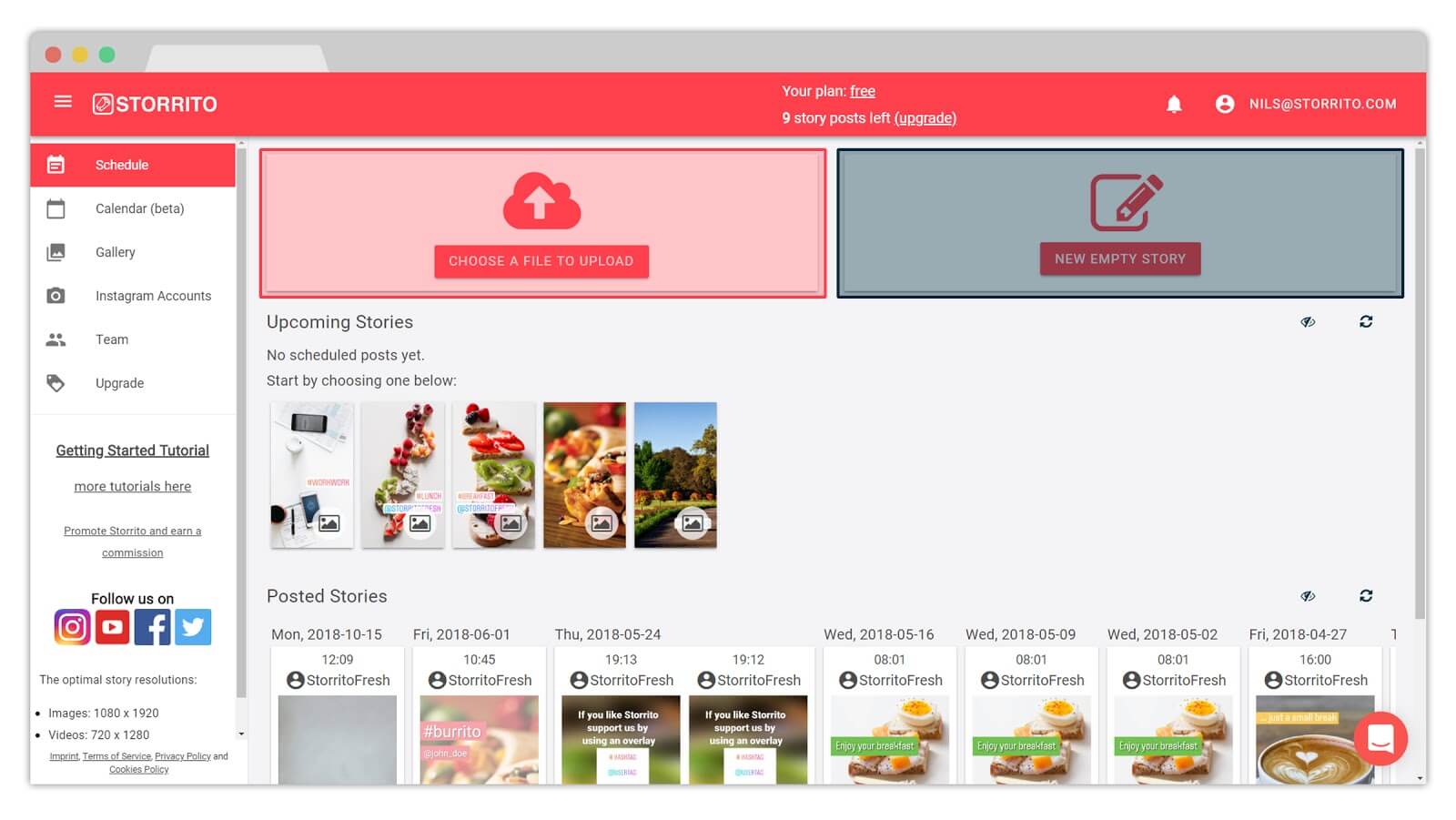
You can add a text element easily in our editor to your Instagram story. Just click on the “ADD” Button and choose “Text”.
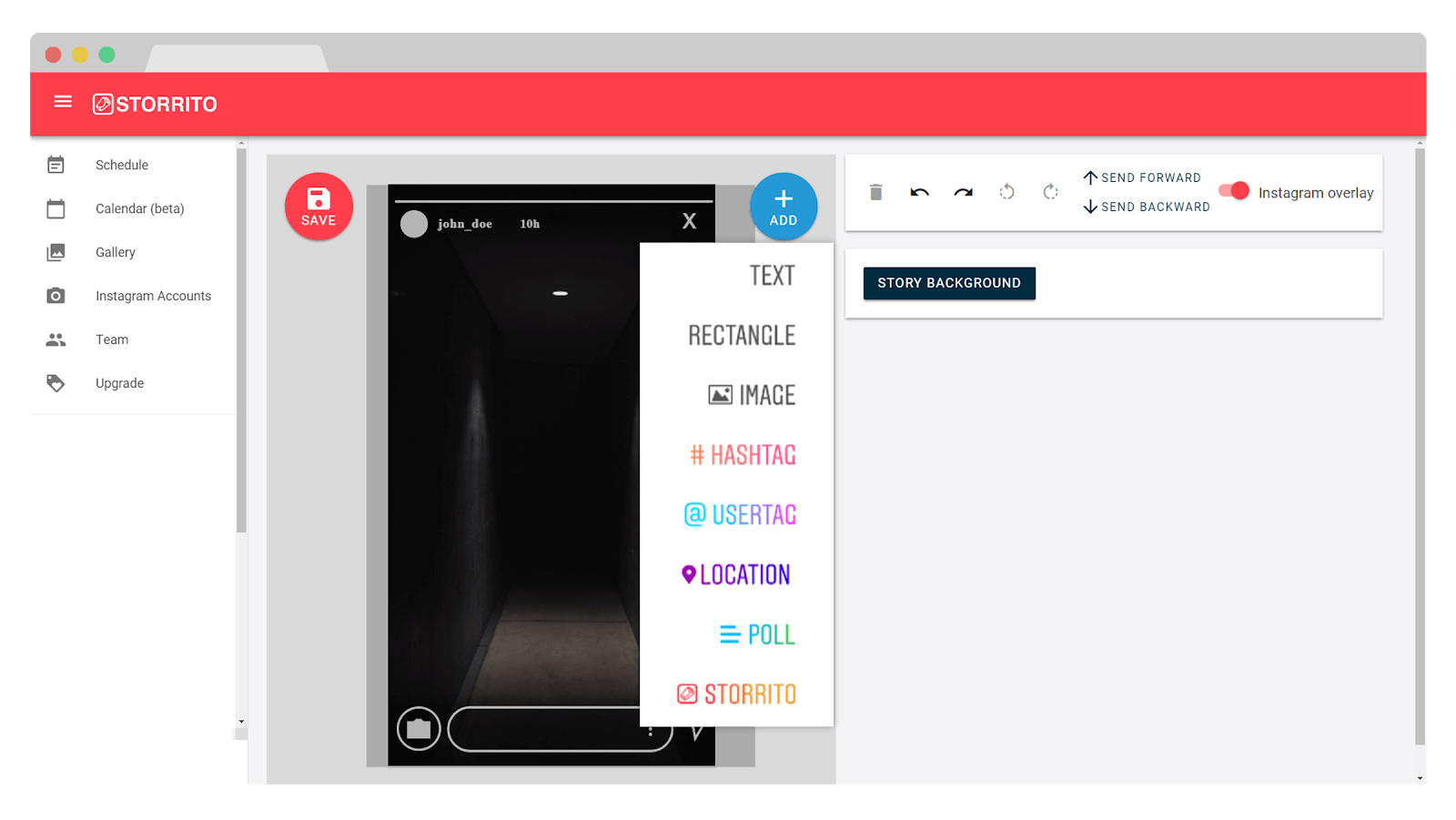
A new element will be added to your story. Click on the Text element and a new menu will appear on the right side of the editor. Here you can manage the font family, color (font/background), font size etc.
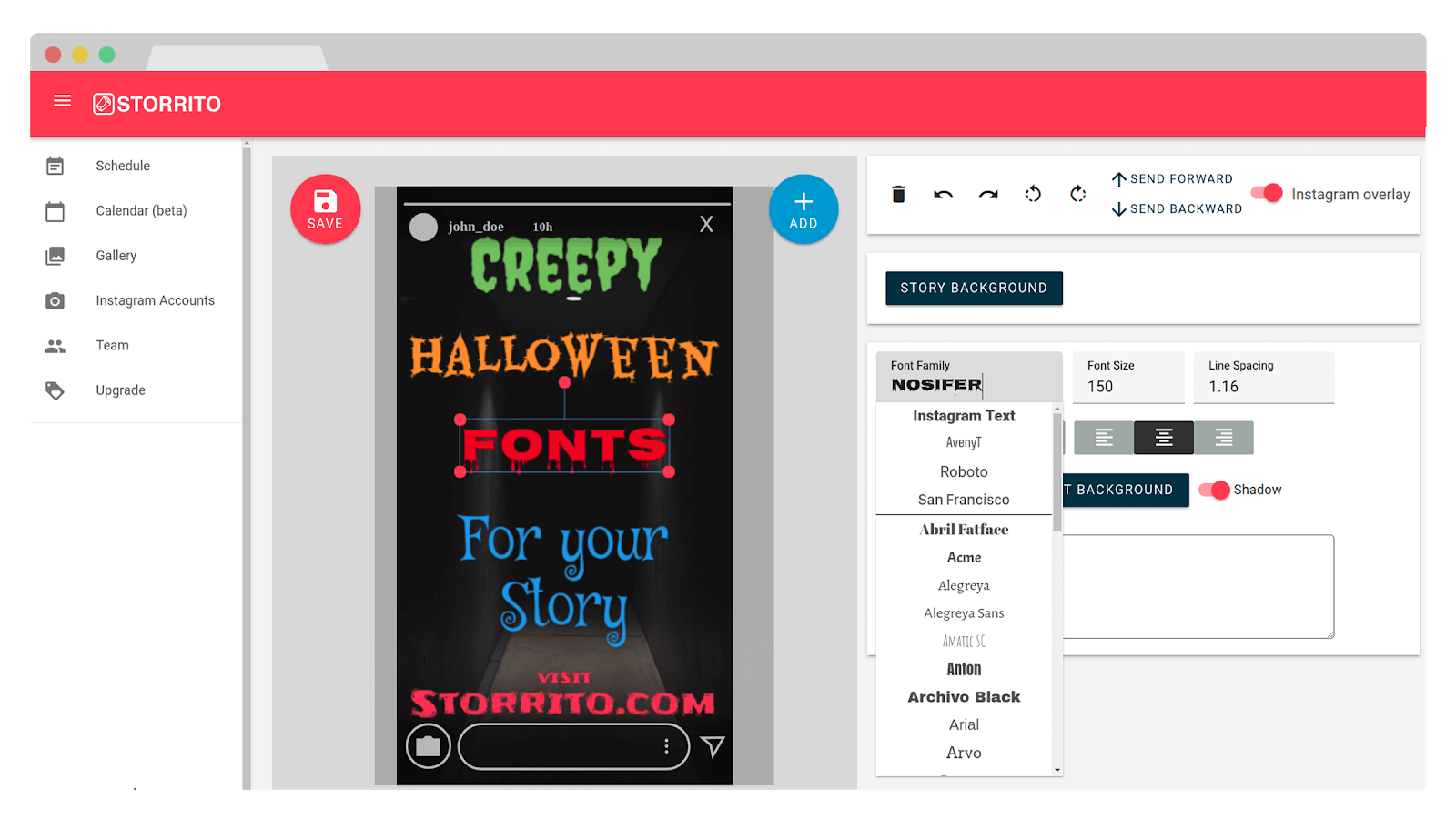
After you have added the text element to your Instagram story drag it to your desired position and save your story. Now you’re ready to post.
If you have questions or feedback, feel free to contact us using the chat tool on our platform.
