How to post Instagram Stories from Computer
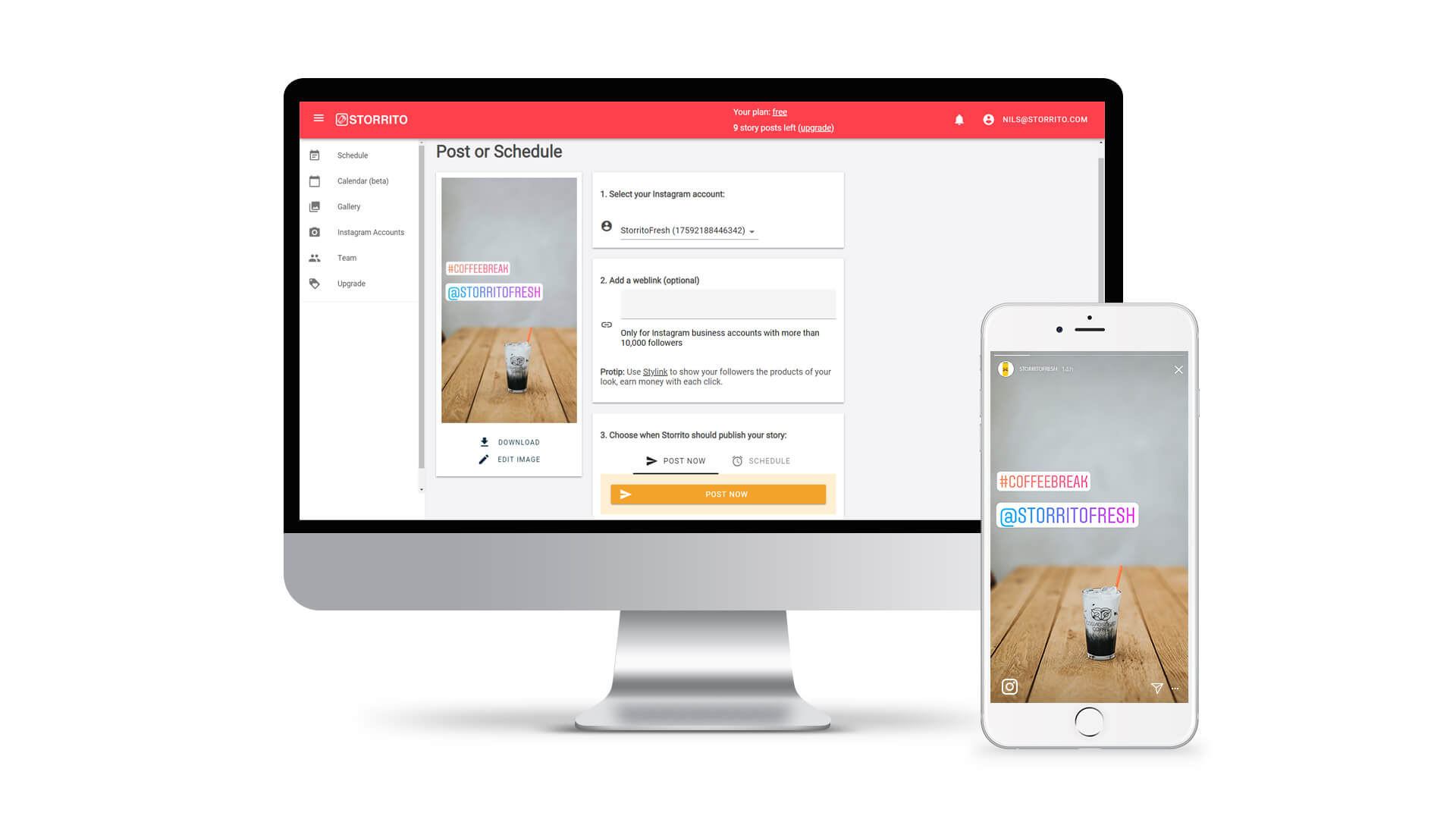
Brands, agencies and influencers like to create and schedule social media posts in advance. Instagram is a mobile-only platform and it doesn’t allow to schedule stories at all. Storrito is an easy to use editor to schedule and create stories for Instagram. Storrito enables you to prepare and upload your Instagram Stories with a desktop PC or laptop (Win/Mac/Linux) without the need of your smartphone.
How to Set-Up your Storrito Account
-
Sign up at Storrito.com. The easiest way to sign up is to use your Google or Facebook account. Otherwise you can use your email address. You don’t need to setup a password, everytime you want to login to your Storrito account we will send you a new login link to your Storrito account.
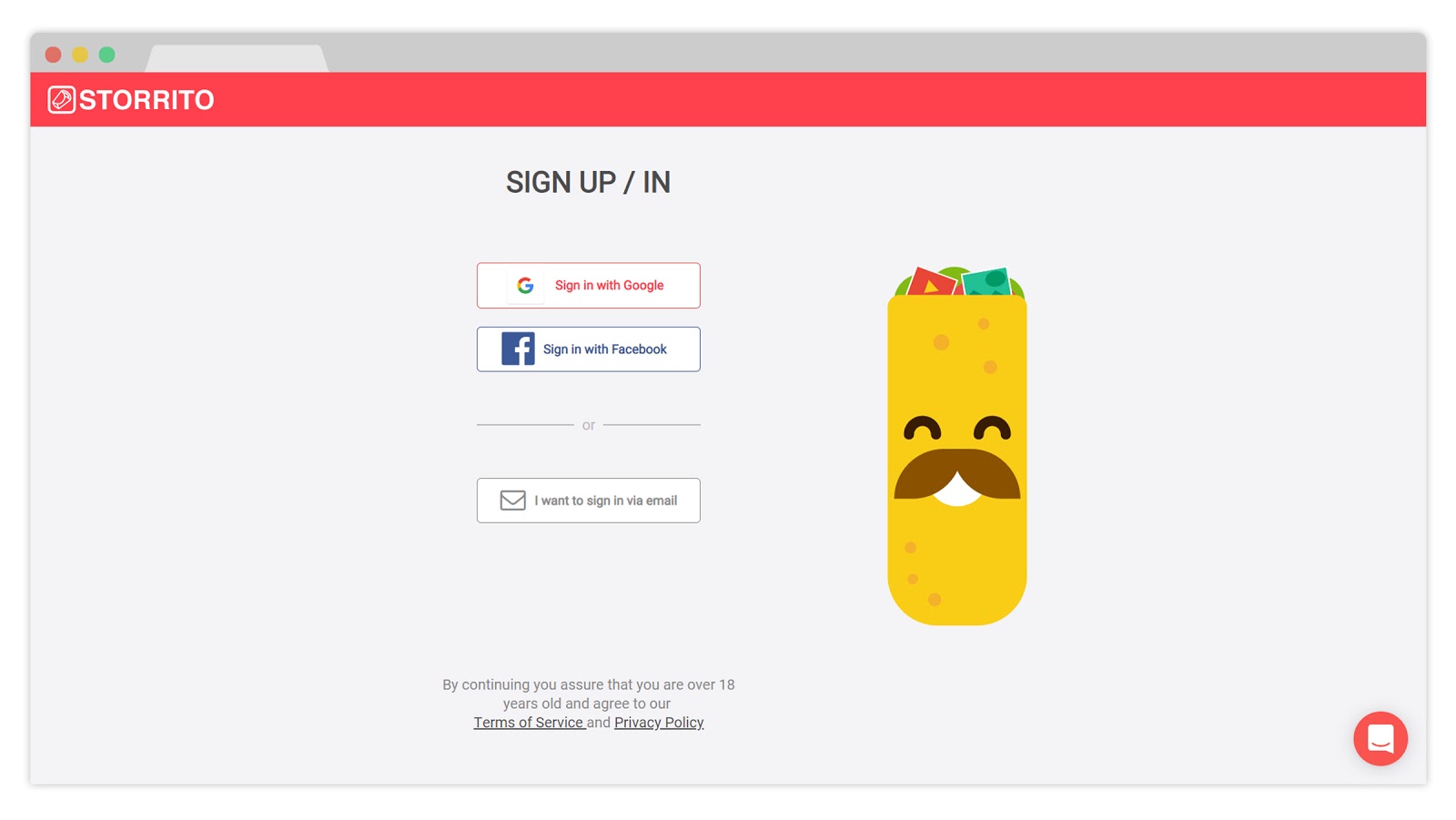
-
After you have signed up you will be forwarded to the schedule panel of your Storrito account. Here you find all past and upcoming Instagram stories.
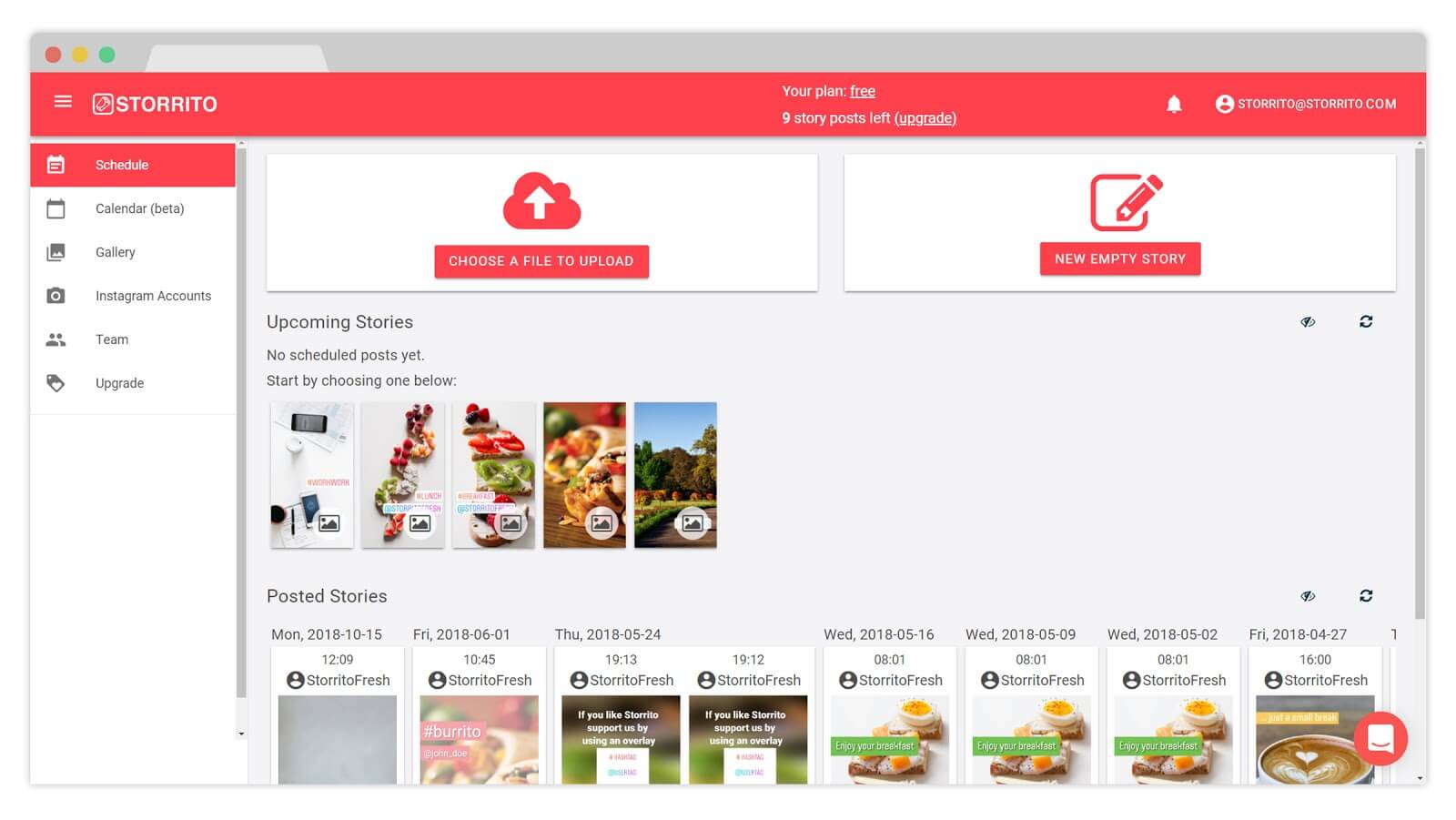
-
Upload your first image (.jpg, .png) or video (.mp4) into the gallery (next step 4). You can also create a new Instagram Story from scratch (see step 5).
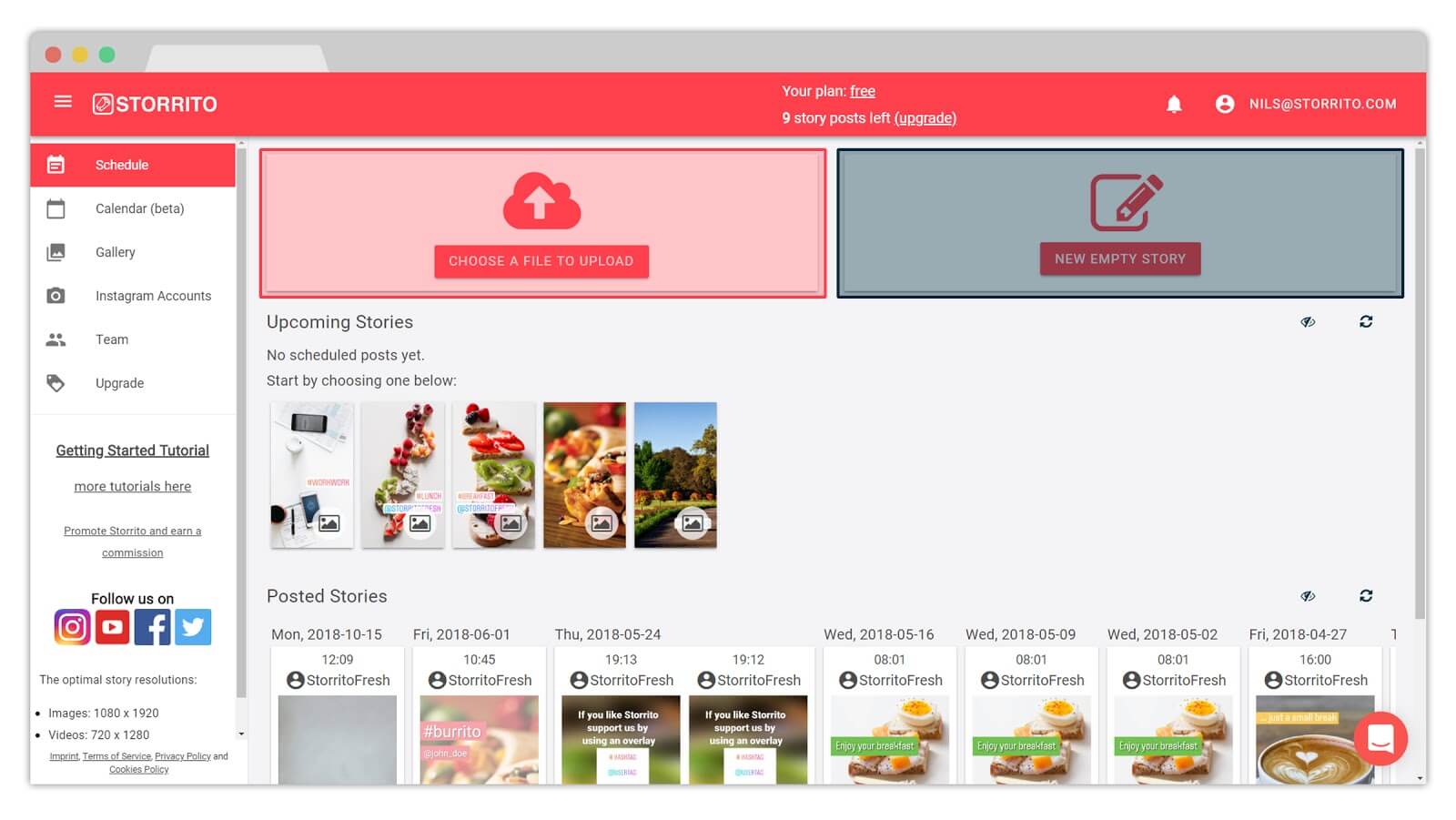
-
After you have uploaded your file you can prepare your Instagram story in the Storrito editor. Click on the file in the gallery and a modal dialog appears. Click ‘EDIT’ and the Storrito editor will open.
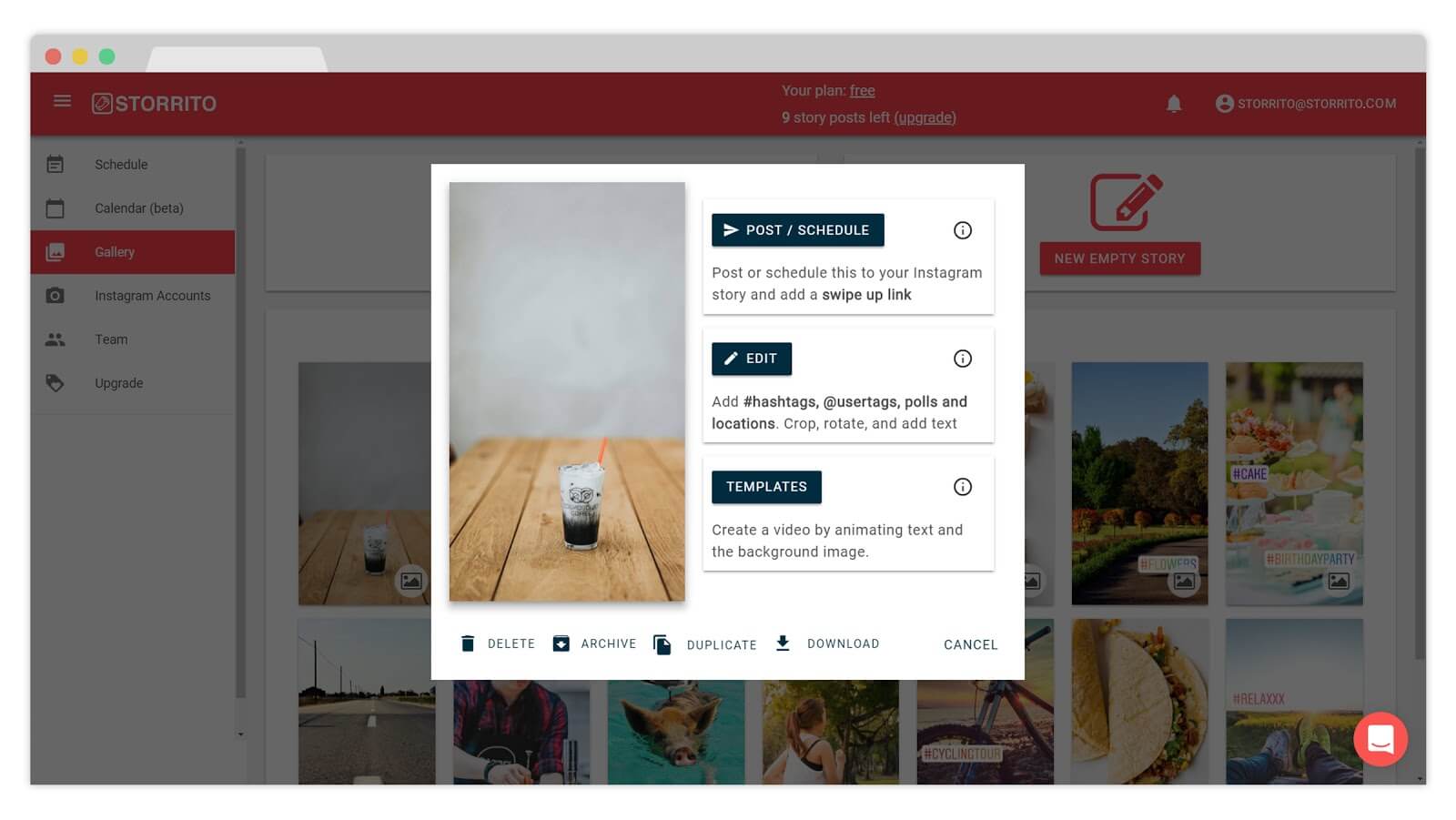
-
In the Editor you can prepare your Instagram Story. Use the same clickable tags and stickers, like in the Instagram app and much more.
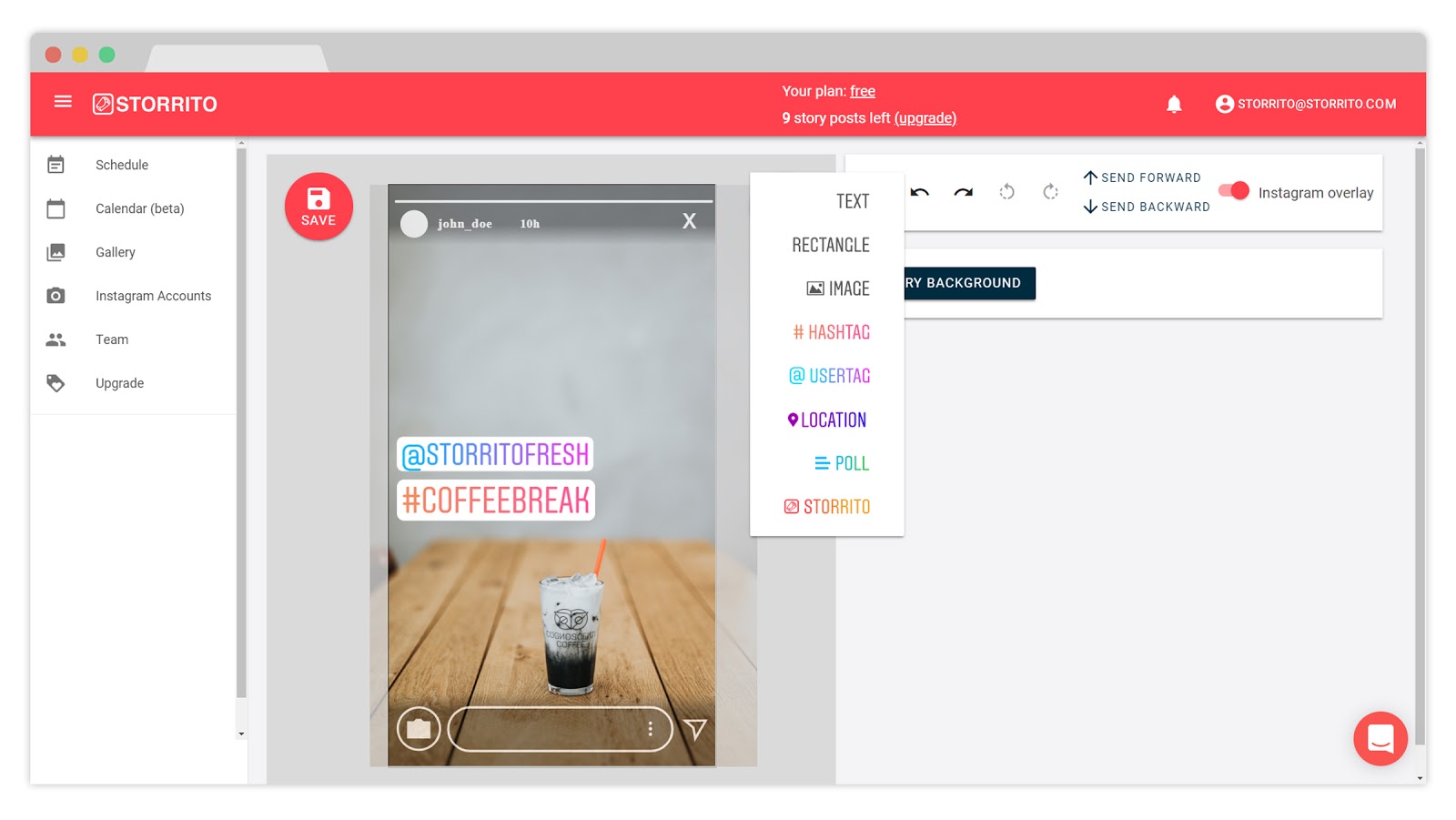
-
If you’re ready to post click ‘SAVE’ and you will be forwarded to the publish panel. If you already have a Instagram account connected you can schedule your Instagram story right away otherwise you have to connect your Instagram account (next step 7).
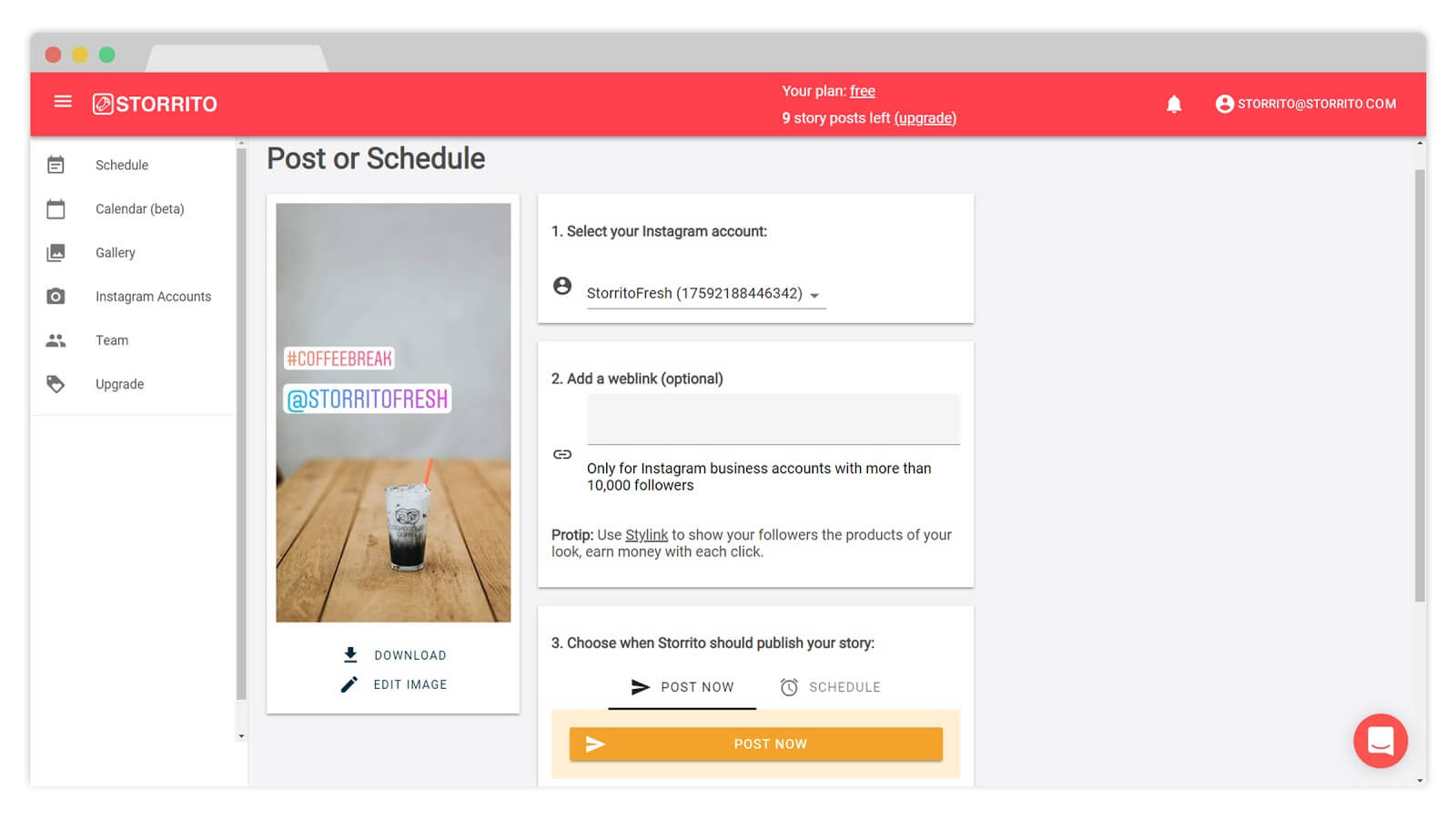
-
To connect your Instagram account to Storrito go to the “Instagram Accounts” section. In this panel you can manage your connected Instagram accounts or add a new one.
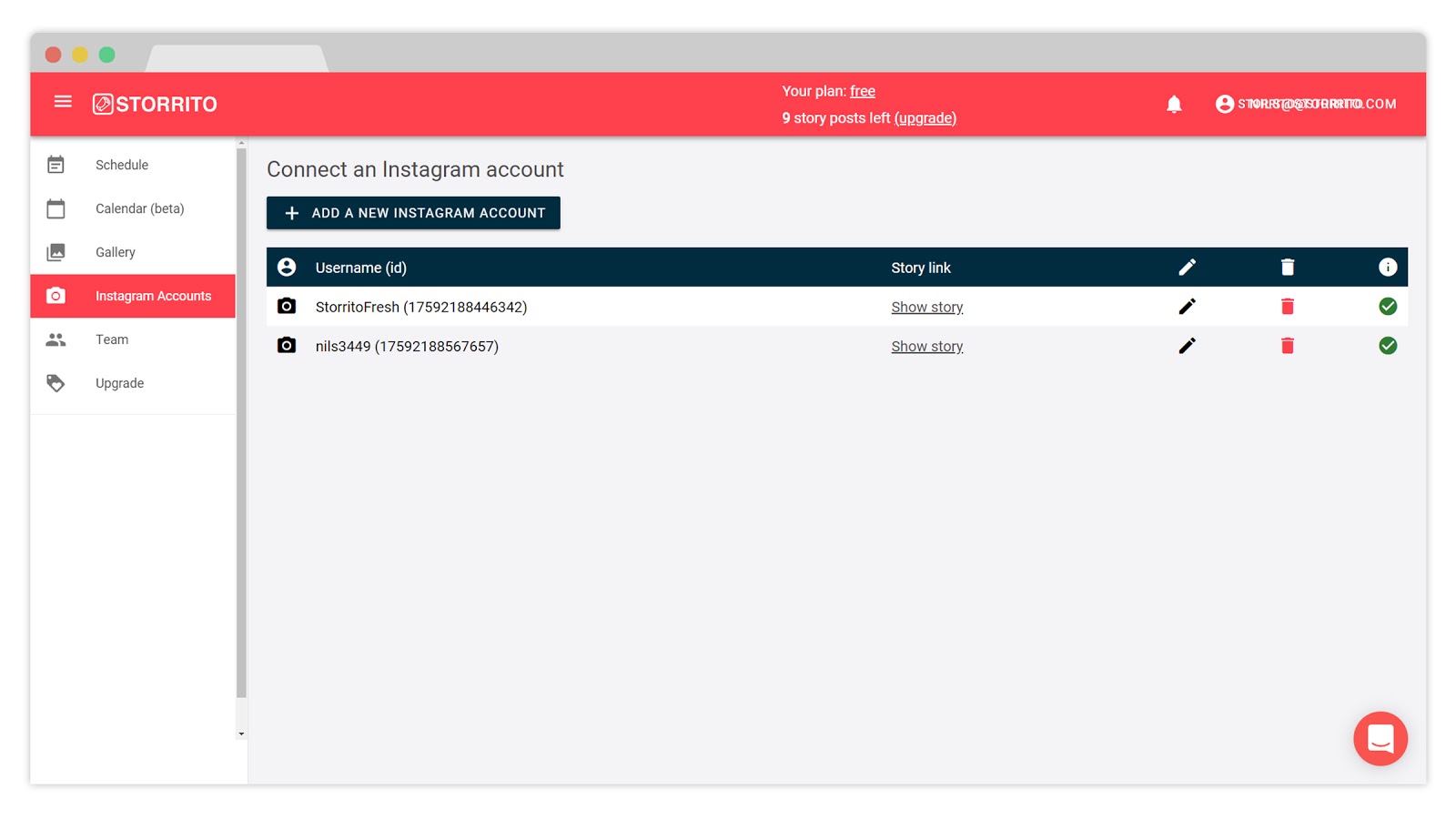
-
You have two options to connect an Instagram account. You can either connect your Instagram account using your username and password (recommended method) or you can use the Storrito browser extension (alternative method).
-
After you have successfully connected your Instagram account you can start posting to your Instagram Story.
